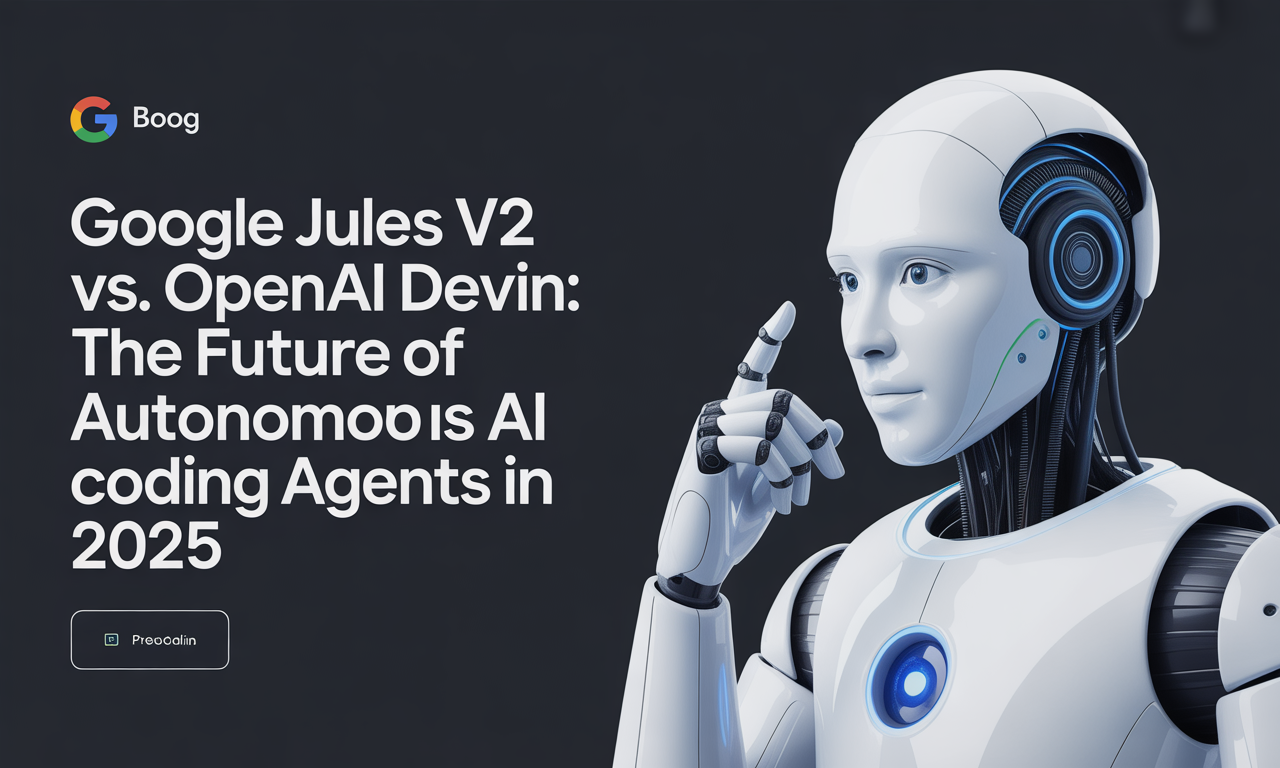AI Storyboards: Script to Screen in 2025
Transform your scripts into visual masterpieces effortlessly with AI-driven storyboarding tools. Streamline your YouTube content creation process and bring your vision to life with automated storyboards and shot lists. Discover how AI can revolutionize your planning and filming in 2025.
The Power of AI in Storyboarding
In the fast-paced world of YouTube content creation, efficiency is key. AI-driven storyboarding tools are game-changers, offering creators the ability to visualize their scripts quickly and accurately. These tools use advanced algorithms to analyze your script and generate detailed storyboards and shot lists, saving you time and ensuring consistency in your vision.
How AI Storyboarding Works
AI storyboarding tools leverage natural language processing (NLP) and computer vision to understand and interpret your script. Here’s a breakdown of the process:
- Script Analysis: The AI scans your script for key elements such as characters, actions, settings, and dialogue.
- Scene Breaking: The tool breaks down the script into individual scenes, identifying the necessary shots for each.
- Visual Generation: Using a vast database of visual assets, the AI generates corresponding images or video frames for each scene.
- Shot List Creation: The tool compiles a detailed shot list, including camera angles, movements, and transitions.
Benefits of AI-Driven Storyboarding
- Time Efficiency: Automate the tedious process of creating storyboards and shot lists, allowing you to focus on other aspects of production.
- Consistency: Ensure that your vision is consistently translated from script to screen, reducing the risk of misinterpretation.
- Cost-Effective: Reduce the need for multiple drafts and revisions, saving both time and money.
- Enhanced Creativity: Experiment with different visual styles and shot compositions without the need for manual adjustments.
Top AI Storyboarding Tools for YouTube Creators
Choosing the right AI storyboarding tool can significantly enhance your content creation process. Here are some of the top tools available in 2025:
1. VidScript Pro
Features:
- Advanced NLP: Accurately interprets complex scripts and dialogue.
- Customizable Templates: Offers a variety of templates to match your visual style.
- Integration: Seamlessly integrates with popular video editing software.
Pros:
- User-friendly interface
- High accuracy in scene interpretation
- Regular updates and new features
Cons:
- Limited free trial period
- Some advanced features require a subscription
2. StoryFlow AI
Features:
- Dynamic Visualization: Generates dynamic storyboards that can be easily adjusted.
- Collaborative Tools: Allows multiple users to work on the same project simultaneously.
- Shot List Generator: Creates comprehensive shot lists with detailed descriptions.
Pros:
- Excellent for team projects
- Highly customizable visuals
- Strong customer support
Cons:
- Steeper learning curve
- Higher cost compared to other tools
3. SceneBuilder X
Features:
- AI-Powered Scene Analysis: Analyzes scenes for optimal camera angles and movements.
- Real-Time Previsualization: Provides real-time previews of your storyboards.
- Integration with AR/VR: Allows for immersive previsualization experiences.
Pros:
- Innovative AR/VR features
- High-quality visuals
- Regular updates and new features
Cons:
- Requires a powerful computer for optimal performance
- Limited compatibility with older software
Creating Effective Storyboards with AI
To get the most out of AI storyboarding tools, follow these best practices:
1. Write Detailed Scripts
The more detailed your script, the better the AI can interpret and visualize your scenes. Include:
- Character Descriptions: Clearly define characters and their actions.
- Setting Details: Describe the environment and key elements.
- Camera Instructions: Specify camera angles, movements, and transitions.
2. Utilize Templates and Customization
Most AI storyboarding tools offer a variety of templates and customization options. Experiment with different styles to find what best fits your vision. Customize:
- Color Palettes: Choose colors that match your brand or theme.
- Font Styles: Select fonts that are easy to read and visually appealing.
- Layout Options: Adjust the layout to include or exclude certain elements.
3. Review and Refine
While AI tools are powerful, they are not infallible. Always review the generated storyboards and shot lists for accuracy. Make necessary adjustments to ensure they align with your vision.
4. Collaborate and Get Feedback
If you’re working with a team, use the collaborative features of AI storyboarding tools to gather feedback and make revisions. This ensures that everyone is on the same page and contributes to the final vision.
Practical Tips for Filming with AI-Generated Storyboards
Once you have your AI-generated storyboards and shot lists, it’s time to hit the set. Here are some practical tips to make the most of your planning:
1. Pre-Production Planning
- Location Scouting: Use the storyboards to identify and scout locations that match your visuals.
- Equipment Check: Ensure you have the necessary equipment for the shots listed.
- Team Briefing: Brief your team on the shot list and storyboards to ensure everyone is prepared.
2. On-Set Efficiency
- Shot Order: Follow the shot list to maintain efficiency and consistency.
- Quick Adjustments: Use the storyboards as a reference for quick adjustments and tweaks.
- Time Management: Stick to the timeline to avoid delays and ensure a smooth filming process.
3. Post-Production Integration
- Editing Reference: Use the storyboards as a reference during the editing process to maintain consistency.
- Visual Effects: Plan and apply visual effects based on the previsualized scenes.
- Feedback Loop: Share the edited footage with your team for feedback and final adjustments.
Conclusion
AI-driven storyboarding tools are revolutionizing the way YouTube creators plan and execute their videos. By automating the process of creating storyboards and shot lists, these tools save time, ensure consistency, and enhance creativity. Whether you’re a solo creator or part of a team, leveraging AI storyboarding can significantly improve your content creation process.
Start by choosing the right tool for your needs, writing detailed scripts, and utilizing the customization options available. Review and refine your storyboards, and collaborate with your team to gather feedback. On set, follow your shot list and storyboards for efficient filming, and use them as a reference during post-production.
Embrace the power of AI and take your YouTube content to the next level in 2025. Happy creating!