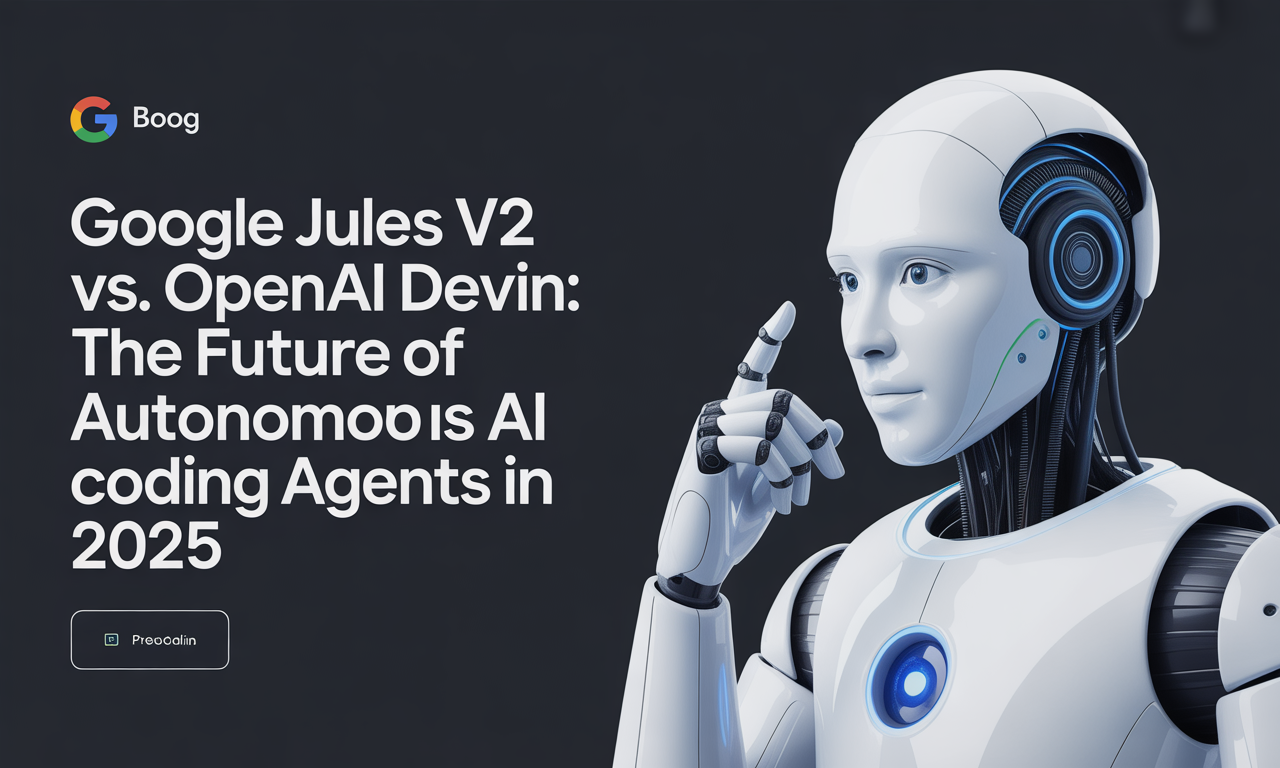AI Video Editing: Boost Your YouTube Productivity in 2025
In the fast-paced world of YouTube content creation, time is your most valuable asset. Imagine if you could spend less time editing and more time creating engaging content. Welcome to the world of AI-powered video editing tools. These innovative solutions can cut silence, find highlights, and even edit footage automatically, revolutionizing how you approach video production. Let's dive into the exciting possibilities that AI brings to your YouTube workflow in 2025.
The Rise of AI in Video Editing
Artificial Intelligence has made significant strides in various industries, and video editing is no exception. AI-powered tools are designed to streamline the editing process, making it faster and more efficient. Here are some key benefits of integrating AI into your video editing workflow:
- Time Savings: Automate repetitive tasks to free up your time for creative work.
- Consistency: Ensure a uniform editing style across all your videos.
- Accuracy: Reduce human error in tasks like cutting silence or finding highlights.
How AI Works in Video Editing
AI algorithms analyze your video footage to identify patterns and make decisions based on predefined parameters. For example, an AI tool might:
- Detect Silence: Identify and cut out silent sections to tighten your video.
- Find Highlights: Automatically select the most engaging moments in your footage.
- Automate Basic Editing: Handle tasks like color correction, transitions, and more.
Top AI-Powered Video Editing Tools for YouTube Creators
Several AI-driven video editing tools are making waves in 2025. Here are some of the best options to consider:
Descript
Descript is a popular choice for podcasters and video creators alike. It offers a range of AI-powered features, including:
- Automatic Transcription: Convert speech to text with high accuracy.
- Silence Removal: Automatically cut out silent sections.
- Overdub: Generate realistic voiceovers using AI.
Runway ML
Runway ML is a versatile platform that offers a suite of AI tools for video editing. Some of its standout features include:
- Video Highlight Extraction: Automatically identify and extract the most engaging moments.
- Style Transfer: Apply artistic styles to your videos with AI.
- Object Removal: Remove unwanted objects from your footage seamlessly.
Adobe Premiere Pro with Sensei
Adobe Sensei, Adobe's AI and machine learning framework, is integrated into Premiere Pro to offer powerful editing tools:
- Auto Reframe: Automatically adjust aspect ratios for different platforms.
- Scene Edit Detection: Automatically detect and split scenes.
- Color Match: Match the color of different clips seamlessly.
Lumen5
Lumen5 is specifically designed for creating social media videos. Its AI-driven features include:
- Automatic Video Creation: Turn text and images into engaging videos.
- Scene Suggestions: AI suggests the best scenes to include in your video.
- Brand Consistency: Ensure your videos align with your brand's visual style.
Best Practices for Using AI in Video Editing
While AI tools can significantly enhance your workflow, it's essential to use them correctly. Here are some best practices to follow:
Understand Your AI Tool
Before diving in, take the time to understand the capabilities and limitations of your chosen AI tool. Read the documentation and watch tutorials to get the most out of the features.
Keep an Eye on Quality
AI tools are powerful, but they're not perfect. Always review the edits made by AI to ensure they meet your quality standards. Make manual adjustments as needed.
Maintain Creativity
While AI can automate many tasks, it's essential to maintain your creative vision. Use AI as a tool to enhance your workflow, not replace your creativity.
Experiment and Iterate
Don't be afraid to experiment with different AI tools and settings. Iterate based on what works best for your content and audience.
Case Studies: Success Stories of AI in Video Editing
Seeing AI in action can inspire you to integrate these tools into your workflow. Here are a couple of success stories:
Case Study 1: The Verge
The Verge, a popular tech news website, used AI to streamline their video editing process. By implementing Descript, they were able to:
- Reduce editing time by 50%.
- Ensure consistent audio quality across all videos.
- Focus more on creative storytelling.
Case Study 2: BuzzFeed
BuzzFeed leveraged Runway ML to enhance their video production. With AI-powered tools, they achieved:
- Faster turnaround times for viral videos.
- Consistent branding across all content.
- Increased engagement with AI-suggested highlights.
Conclusion
AI-powered video editing tools are revolutionizing the way YouTube creators work in 2025. By automating repetitive tasks, ensuring consistency, and saving time, these tools allow you to focus on what truly matters: creating engaging content. Whether you're a seasoned creator or just starting, integrating AI into your workflow can significantly boost your productivity and creativity.
Start by exploring the tools mentioned in this post and experimenting with them. Understand their capabilities, maintain quality, and always keep your creative vision at the forefront. With AI by your side, you're well on your way to becoming a more efficient and successful YouTube creator. So, dive in, and let AI elevate your video editing game!