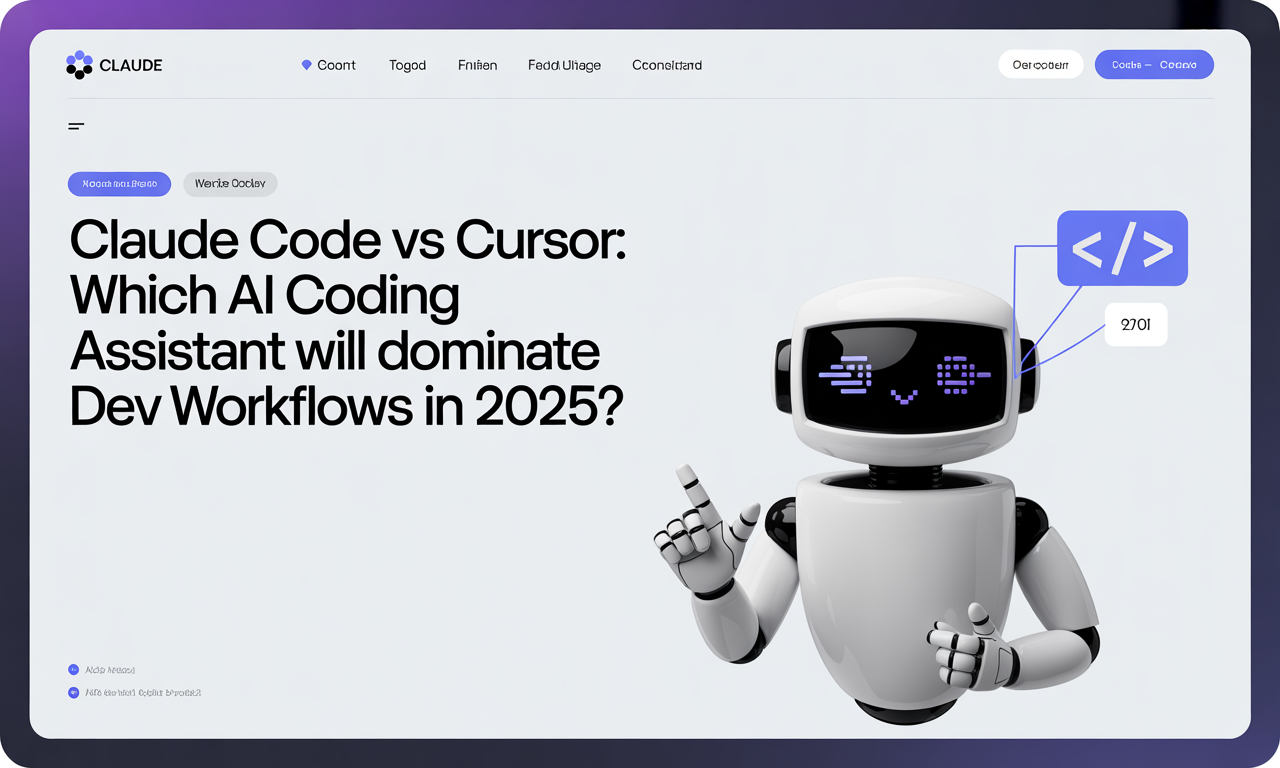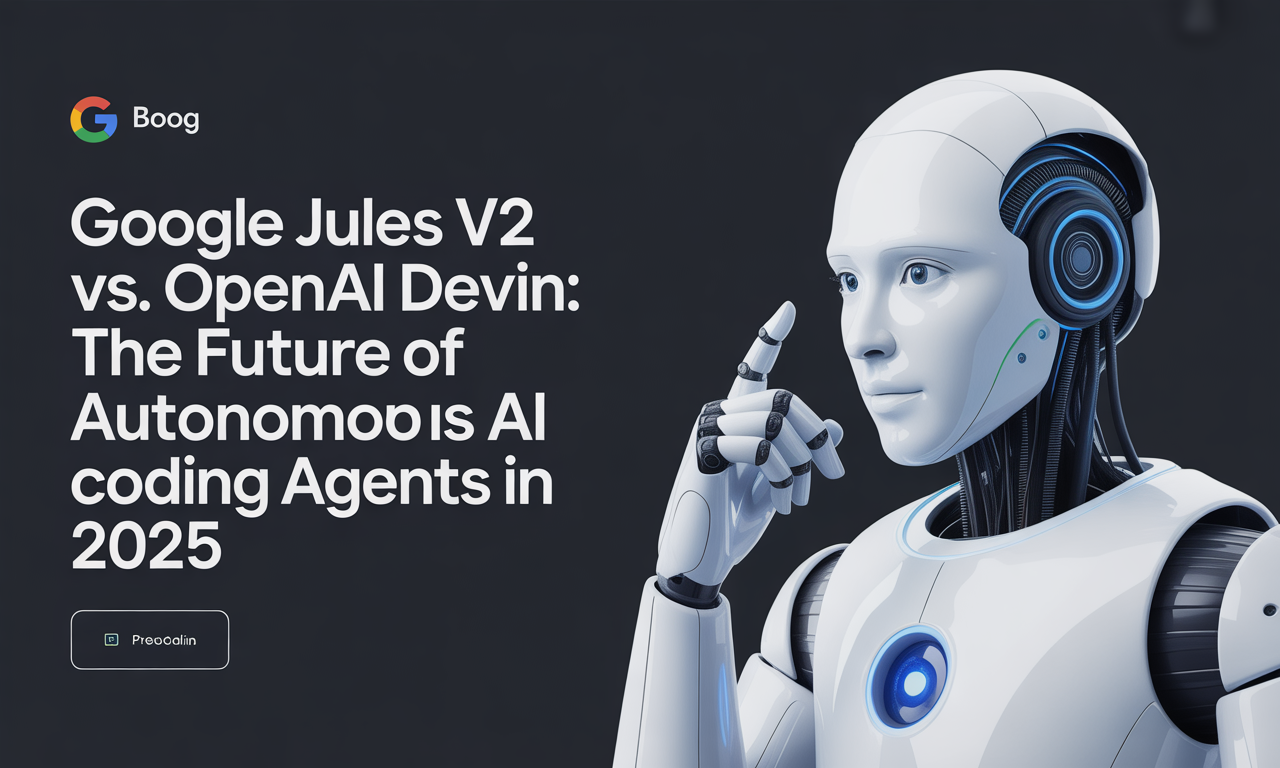Claude Code vs Cursor: Which AI Coding Assistant Will Dominate Dev Workflows in 2025?
As the demand for smarter, faster, and more efficient software development tools grows, AI-powered coding assistants have become indispensable in modern developer workflows. Among the rising stars in this space, Claude Code and Cursor stand out as two powerful yet distinct AI coding assistants. But as we move through 2025, which tool is poised to dominate developer workflows? The answer depends largely on the nature of your projects, team needs, and coding style.
In this comprehensive comparison, we’ll explore the strengths, differences, and ideal use cases of Claude Code and Cursor, helping you decide which AI assistant—or combination of both—will best elevate your coding productivity this year.
Understanding the Contenders: Claude Code and Cursor
Before diving into the nitty-gritty, it’s important to grasp the fundamental philosophies and capabilities that set Claude Code and Cursor apart.
Claude Code: Deep Reasoning for Complex Projects
Built by Anthropic, Claude Code is designed as a conversational AI assistant specializing in deep contextual understanding and reasoning across large, complex codebases. It shines when tackling:
- Architectural-level challenges
- Multi-file code reviews and bug fixes
- Refactoring legacy systems
- Projects requiring extensive logical reasoning and explanation
Claude Code's strength lies in its massive context window and ability to maintain conversation-like engagement, making it ideal for developers who demand thoughtful, high-level guidance.
Cursor: AI-Native IDE for Speed and Productivity
Cursor takes a different approach—it’s an AI-first code editor designed to be a seamless, real-time coding partner integrated natively within the developer’s IDE. Cursor is optimized for:
- Fast, iterative development
- Real-time code suggestions and autocompletion
- Multi-file operations within a familiar environment
- Rapid prototyping and daily coding tasks
With a focus on usability, speed, and workflow efficiency, Cursor appeals to developers who want AI assistance deeply embedded within their coding environment without friction.
Core Differences: Feature Comparison at a Glance
| Feature | Cursor | Claude Code |
|---|---|---|
| IDE Integration | Native AI-first code editor | Terminal/extensions; Claudia GUI emerging |
| Reasoning Capability | Good | Excellent (deep, multi-file understanding) |
| Real-time Suggestions | Excellent | No (batch, conversational) |
| Multi-file Operations | Advanced Agent Mode | Claude Dev Agent |
| Code Explanation | Good | Excellent |
| Learning Curve | Moderate | Steep (improving with Claudia GUI) |
| Best For | Fast, iterative, day-to-day coding | Complex, scalable, architecture-level tasks |
Why Choose Cursor? The AI-Native IDE for Productivity
Seamless Integration and Real-Time Assistance
Cursor isn’t just another plugin; it’s an AI-first editor built from the ground up to enhance productivity. Unlike traditional extensions, Cursor offers:
- Native IDE experience: No context switching—code, debug, and get AI suggestions all in one place.
- Real-time autocompletion: Instant code suggestions keep you moving fast.
- Agent Mode: Advanced multi-file operations that automate repetitive tasks across your project.
- Intuitive GUI: Features like image pasting and checkpoint systems streamline your workflow.
Lower Learning Curve and Quick Setup
For developers already familiar with modern IDEs like VS Code, Cursor feels natural and requires minimal onboarding time, making it a great choice for teams eager to adopt AI without disrupting their workflow.
Ideal Use Cases for Cursor
- Rapid prototyping and iterative development
- Day-to-day coding and bug fixes
- Teams prioritizing productivity and ease of use
- Developers wanting AI tightly integrated into their coding environment
Claude Code: The AI Assistant for Complex, Large-Scale Projects
Deep Reasoning and Multi-File Mastery
Claude Code’s standout feature is its ability to analyze and reason across entire projects rather than single files. This makes it invaluable when:
- Refactoring legacy codebases
- Conducting thorough code reviews
- Solving architectural problems
- Explaining complex logic in detail
Conversational and Batch Workflow
Unlike Cursor’s real-time suggestions, Claude Code operates more like a thoughtful partner, answering batch queries and engaging in conversations that help unpack complex problems.
Claudia GUI: Bridging Usability Gaps
Historically, Claude Code required more manual setup and had a steeper learning curve. However, the recent introduction of Claudia, a GUI tool, has dramatically improved usability by adding:
- Agents Mode for specialized workflows
- Projects Mode for managing large codebases
- Built-in preview windows for easier navigation and code understanding
Cost-Effective and Flexible
With a $20 pro plan unlocking advanced features, Claude Code is an affordable choice for teams needing powerful AI assistance without an enterprise price tag.
Ideal Use Cases for Claude Code
- Large-scale, complex projects requiring deep contextual understanding
- Teams focused on architecture-level decisions and refactoring
- Developers needing detailed code explanations and multi-file bug fixes
- Projects where thoughtful analysis outweighs speed
Developer Experience and Workflow Integration
When it comes to integrating AI into your daily workflow, both tools offer unique experiences:
- Cursor aligns closely with traditional IDEs, making it easy for developers to adopt without breaking established habits. Its real-time assistance means less waiting and more coding.
- Claude Code requires a bit more upfront learning but rewards users with deeper insights. Claudia GUI is making this transition smoother, allowing developers to tap into advanced AI reasoning without heavy setup.
Many developers find value in using both tools together—leveraging Claude Code’s deep reasoning capabilities for planning and architecture, and Cursor’s speed and integration for implementation and iteration.
Community and Adoption Trends in 2025
- Hybrid Usage: A growing number of developers report combining Claude Code and Cursor to suit different phases of their projects.
- Project Complexity Drives Choice: Simpler projects tend to favor Cursor’s fast, integrated approach, while complex systems lean on Claude Code’s multi-file understanding.
- Ongoing Evolution: Both platforms are rapidly evolving with new features and usability improvements, keeping the competition dynamic and benefiting developers across the board.
Which AI Coding Assistant Will Dominate in 2025?
The reality is there’s no one-size-fits-all winner. Instead, we predict a hybrid landscape where:
- Cursor dominates fast-paced, iterative development environments prioritizing productivity and seamless IDE integration.
- Claude Code remains indispensable for projects demanding deep reasoning, large-scale context, and architectural insight.
The best approach for developers and teams is to evaluate their specific workflow needs and consider adopting both tools to maximize productivity and code quality.
Actionable Tips for Choosing Your AI Coding Assistant in 2025
-
Assess Your Project Complexity:
- For quick iterations and prototyping, lean towards Cursor.
- For complex refactoring or multi-file analysis, consider Claude Code.
-
Evaluate Workflow Integration:
- If your team prefers a familiar IDE experience, Cursor’s native editor is a natural fit.
- If you need a conversational AI that can provide thoughtful, batch responses, Claude Code’s approach excels.
-
Experiment with Both:
- Don’t hesitate to trial both tools on different tasks to find the optimal balance.
- Use Cursor for daily coding and Claude Code for strategic planning and code reviews.
-
Stay Updated:
- Follow releases and updates, especially improvements in Claudia GUI and Cursor’s Agent Mode, to leverage the latest features.
-
Train Your Team:
- Invest time in onboarding developers on the strengths of each assistant to fully harness their capabilities.
Conclusion
In 2025, Claude Code and Cursor are redefining the AI coding assistant landscape, each dominating distinct but complementary areas of developer workflows. Cursor’s real-time, AI-native IDE experience accelerates day-to-day coding, while Claude Code’s deep reasoning and multi-file expertise empower teams tackling complex, large-scale projects.
Rather than choosing one over the other, savvy developers will embrace a hybrid strategy—using Cursor to boost productivity and Claude Code for deep problem-solving. This balanced approach ensures that no matter the project size or complexity, you have the right AI partner to supercharge your development process.
By understanding their unique strengths and aligning them with your workflow needs, you can confidently navigate the evolving AI coding assistant landscape and make 2025 your most productive year yet.