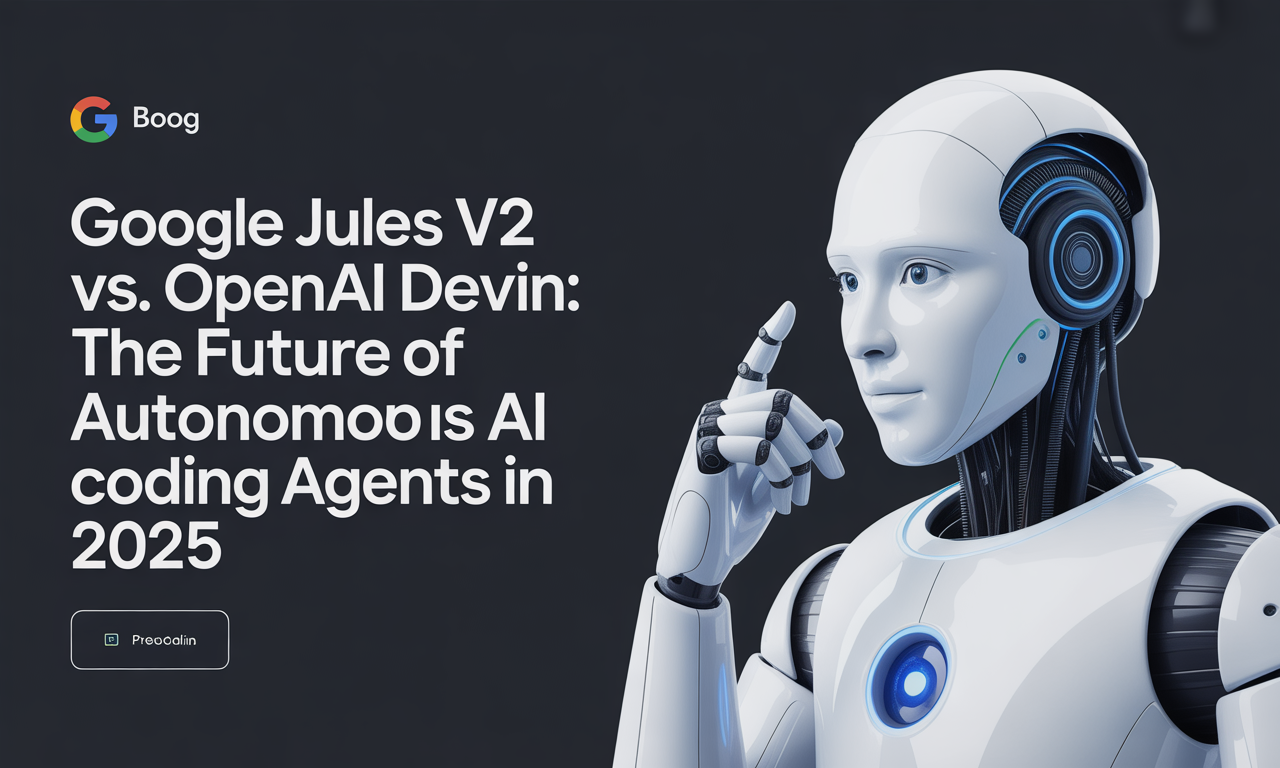How Can I Create an Ebook for Free? A Step-by-Step Guide
In today’s digital age, ebooks have become a powerful way to share knowledge, tell stories, or build your brand. Whether you’re an aspiring author, a business owner, or a content creator, creating an ebook can boost your reach and credibility. The best part? You don’t need to spend a dime to produce a professional-looking ebook. Thanks to a variety of free tools and platforms, anyone can craft and publish an ebook with ease.
In this comprehensive guide, we’ll walk you through everything you need to know about creating an ebook for free—from writing your content to designing, exporting, and distributing your ebook. Let’s dive in!
Why Create an Ebook?
Before we jump into the "how," it’s worth understanding why creating an ebook can be a smart move:
- Showcase your expertise: An ebook positions you as a knowledgeable authority in your field.
- Generate leads: Offering a free ebook can attract subscribers to your email list.
- Create passive income: Sell your ebook online once it’s ready.
- Build your brand: Share your story or ideas in a polished, professional format.
Now, let’s explore the best free tools and actionable steps to bring your ebook to life.
Step 1: Writing Your Ebook Content
The foundation of any great ebook is compelling content. Fortunately, you don’t need fancy software to get started.
Use Free Word Processors
- Google Docs: A top choice for many, Google Docs is free, cloud-based, and accessible on any device with an internet connection. It supports basic formatting like headings, fonts, bullet points, and images, and it allows for real-time collaboration if you’re working with a team.
- Microsoft Word Online: Offers similar features to its desktop counterpart and is accessible for free through OneDrive.
- LibreOffice Writer: A free desktop alternative with powerful formatting options, suitable if you prefer offline work.
Actionable Tip: Focus first on organizing your content with a clear outline and chapters. Use headings to structure your text, making it easier to format later.
Step 2: Designing Your Ebook
Once your manuscript is written, it’s time to make your ebook visually appealing. The design phase can significantly impact how readers perceive your work.
Free Design Tools to Consider
1. Canva
- Overview: Canva’s free version is perfect for creating visually engaging ebooks with minimal effort. It offers a drag-and-drop interface, a rich library of templates, fonts, and images.
- Features: Easily add graphics, photos, charts, and custom branding. You can also create a consistent style across your ebook.
- Export Options: Export your ebook as a high-quality PDF, ready for distribution.
- Ideal for: Beginners or those looking to create image-rich, beautifully designed ebooks without graphic design experience.
2. Adobe Express
- Overview: Adobe Express provides professional-quality templates and design tools online, no subscription required.
- Features: Effortless layout control, customizable fonts and colors, and simple image integration.
- Export Options: Download your ebook in PDF format.
- Ideal for: Users wanting a polished, professional look with minimal learning curve.
3. Google Docs (Basic Design)
- While primarily a writing tool, Google Docs allows basic formatting and image insertion, suitable for simple, text-heavy ebooks.
Step 3: Exporting Your Ebook
Choosing the right file format for your ebook is crucial depending on how you plan to distribute it.
Common Ebook Formats
- PDF: The most universal format. Preserves layout and design perfectly and is easy to share.
- EPUB: Widely supported on e-readers like Apple Books and Kobo, ideal for reflowable text that adjusts to screen size.
- MOBI: Mainly used for Kindle devices.
Tools That Support Exporting
- Google Docs: Export directly to PDF or EPUB.
- Canva & Adobe Express: Export as PDF.
- Draft2Digital: A free platform for ebook creation and distribution that exports PDF, EPUB, and MOBI formats, preparing your book for both print and digital use.
Actionable Tip: If you want to reach the broadest audience, consider exporting your ebook in multiple formats. PDF for casual readers, EPUB for e-readers, and MOBI for Kindle users.
Step 4: Adding Interactivity and Enhancements
For a more engaging reading experience, interactive ebooks can include features like clickable links, embedded videos, and page-turn animations.
Interactive Ebook Tools
Publuu
- What it does: Converts your PDF into an interactive online ebook with realistic page-turn effects.
- Customization: Add branding, backgrounds, and interactive hotspots.
- Analytics: Track how readers engage with your ebook.
- Cost: Has a free plan for basic features.
- Ideal for: Marketers or educators who want to create immersive digital experiences without coding.
Step 5: Distributing Your Ebook
Publishing your ebook is the final step. Depending on your goals, here are free ways to share your work:
- Email: Send your ebook as a PDF attachment or link to your subscribers.
- Your Website or Blog: Offer your ebook as a downloadable file or embed it using Publuu for interactivity.
- Social Media: Share a link to your ebook or teaser content to attract readers.
- Ebook Platforms: Use Draft2Digital or similar services to publish your ebook on major retailers like Amazon, Apple Books, and Barnes & Noble.
Bonus Tips for Creating a Successful Ebook for Free
- Plan Your Content Carefully: Spend time outlining and editing to ensure clarity and flow.
- Use Professional Templates: Even free templates from Canva or Adobe Express can elevate your ebook’s look.
- Optimize for Readability: Use clear fonts, adequate spacing, and include images or graphics to break up text.
- Include a Table of Contents: Especially important for longer ebooks, it helps readers navigate your content easily.
- Proofread Thoroughly: Typos and errors diminish credibility; consider peer reviews or free grammar tools like Grammarly.
- Promote Your Ebook: Use social media, email marketing, and your website to maximize reach.
Conclusion
Creating an ebook for free is entirely achievable with the right tools and a structured approach. From writing your manuscript in Google Docs to designing eye-catching pages with Canva or Adobe Express, exporting in multiple formats, and distributing your work via email or interactive platforms like Publuu, the options are vast and accessible.
By leveraging these free resources, you can produce an ebook that looks professional, engages readers, and helps you share your ideas or grow your brand—all without spending a cent.
Start today by choosing the tools that best fit your style and project needs, and watch your ebook come to life!
*Ready to create stunning, high-quality ebooks faster than ever? 🚀 BookBlitz AI Ebook Generator harnesses the power of the latest AI technology—featuring OpenAI’s GPT-4.1 for text generation and Ideogram v3 Turbo for eye-catching, professional book covers.
Generate ebooks in any language, perfectly tailored with genre, audience, and style suggestions. Plus, unlock the Topic Generator—instantly generate 200 bestselling book titles in the top 10 profitable subniches for your chosen topic.
Join thousands of authors and creators who trust BookBlitzAI to simplify ebook publishing and boost their success.
Start your free trial now and turn your ideas into profits today! 👉 Explore https://www.bookblitzai.com/
Your next bestseller is just a click away.*