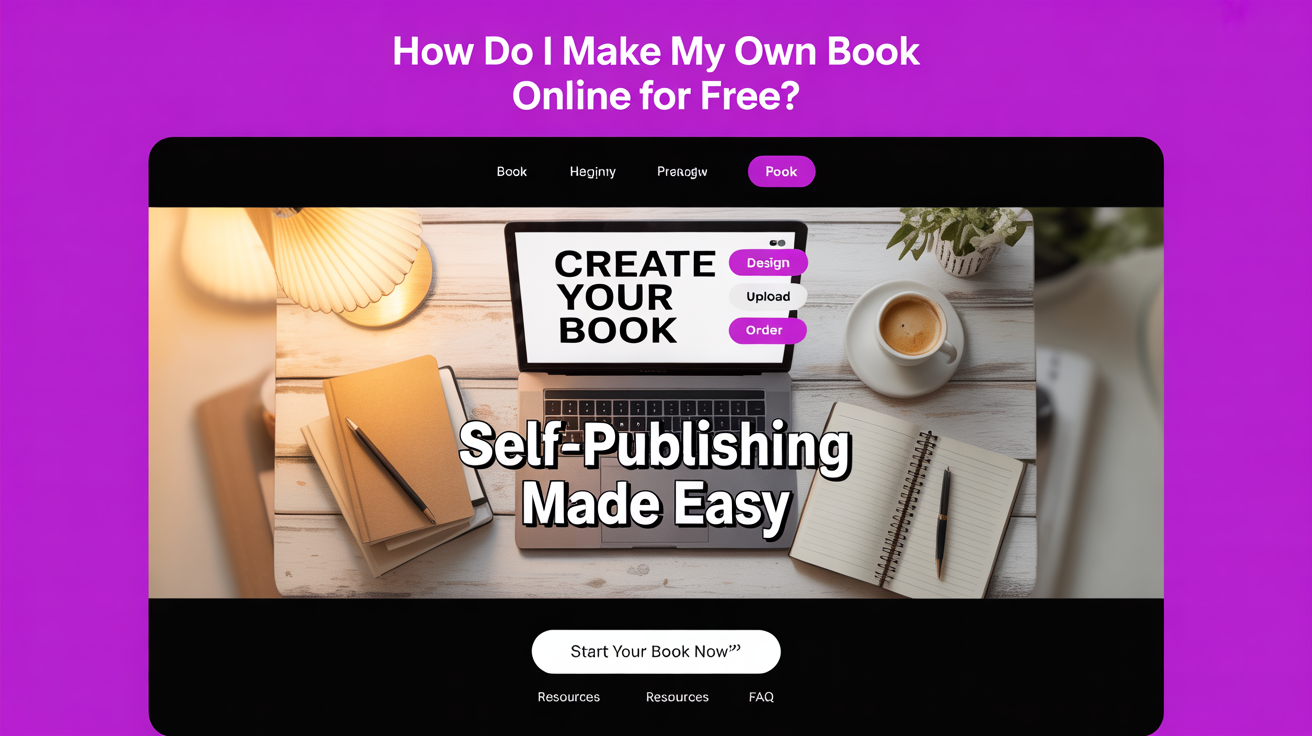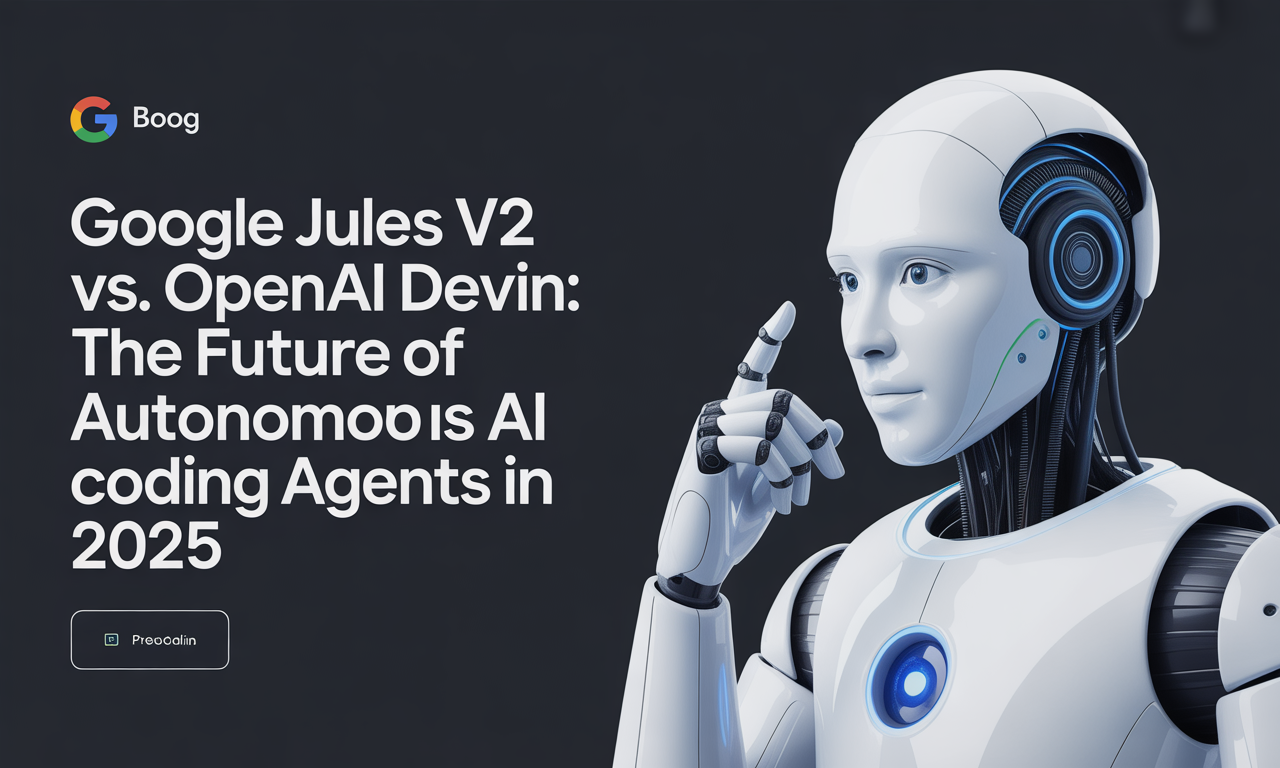How Do I Make My Own Book Online for Free?
Have you ever dreamed of seeing your own book come to life, whether as a digital eBook or a printed copy, without spending a dime? Thanks to a variety of user-friendly online tools and platforms, creating your own book online for free has never been easier. Whether you’re an aspiring author, a parent wanting to craft personalized storybooks, or a creative professional looking to publish your work, there’s a tool tailored to your needs.
In this comprehensive guide, we’ll walk you through the best free platforms for making your book online, step-by-step instructions on how to create your manuscript, design your pages, and publish your final product. You’ll also find actionable tips to ensure your book looks polished and professional.
Choosing the Right Online Book Maker Platform
Before you start writing, it’s important to pick a platform that suits your goals, skill level, and the type of book you want to create. Many online book makers are free and require no advanced design skills, offering drag-and-drop editors, pre-made templates, and extensive media libraries.
Here are some of the best free platforms to consider:
1. BookBildr
BookBildr is an excellent choice if you want an intuitive interface that supports creating a variety of books — from eBooks and picture books to storybooks. It stands out with features like:
- Adding pages easily and inserting text.
- Accessing a library of illustrations.
- Uploading your own images or even drawing directly on the canvas.
- Exporting files suitable for digital distribution or print-ready formats.
This platform is perfect for users who want flexibility and creative control without a steep learning curve.
2. Bookemon
Bookemon is known for its simplicity and straightforward process. It allows users to create books online for free, with options to either share them digitally or order printed copies. You don’t need design experience to navigate Bookemon’s tools, making it ideal for educators, parents, or anyone new to book creation.
3. Creative Fabrica Studio Book Maker
If you want a platform that offers stylish templates and customization tools without any software downloads, Creative Fabrica Studio Book Maker is a great pick. It works entirely in your browser and provides:
- A vast library of fonts, images, and cover templates.
- Easy-to-use design tools to personalize your eBook.
- The ability to create polished, professional-looking digital books quickly.
4. Draft2Digital (D2D)
For aspiring authors looking to publish their books widely, Draft2Digital is a powerful and free platform. It specializes in preparing books for multiple formats, including PDF, EPUB, and MOBI, and automatically handles print layout formatting. Additionally, it offers distribution and marketing options if you plan to sell your book online.
How to Create Your Book Online: Step-by-Step
Creating your own book online involves several steps, from writing your manuscript to publishing your final product. Here’s a detailed walkthrough:
Step 1: Write Your Manuscript
Start by drafting your content using any word processor you're comfortable with, such as:
- Google Docs (great for cloud-based collaboration and easy exporting).
- Microsoft Word (offers robust formatting tools).
- Apple Pages (ideal for Mac users).
Focus on getting your ideas down, structuring chapters, and polishing your writing before moving to design.
Step 2: Upload or Import Your Text
Most online book makers allow you to:
- Upload your manuscript file (commonly supported formats include .docx, .txt, or .rtf).
- Copy and paste your text directly into their editor.
Choose the method that feels easiest and ensures your formatting transfers cleanly.
Step 3: Design Your Book
This is where your book starts to take shape visually. Use the platform’s:
- Templates: Pre-designed layouts for pages and covers that you can customize.
- Fonts and Styles: Select fonts that fit your book’s tone and enhance readability.
- Images and Illustrations: Insert pictures from the platform’s library or upload your own.
Many platforms offer drag-and-drop editors, making it simple to arrange text and images exactly how you want.
Step 4: Add Images and Visuals
Visuals can greatly enhance your book’s appeal, especially for children’s books, cookbooks, or graphic novels. Consider:
- Using high-resolution images to ensure clarity, especially if you plan to print.
- Adding captions or descriptions where appropriate.
- Balancing text and images so pages don’t look overcrowded.
Step 5: Preview and Edit
Before finalizing, preview your book:
- Check for formatting issues like inconsistent fonts or awkward page breaks.
- Verify image placement and quality.
- Read through your book to catch any remaining typos or errors.
Use the platform’s preview tool to see how your book will appear on different devices or as a printed copy.
Step 6: Export or Publish
Once you’re happy with your book:
- Export it in popular formats like PDF, EPUB, or MOBI for digital sharing.
- Use print services if the platform offers physical copies.
- Some platforms, like Draft2Digital, also provide options to distribute your book to online retailers.
Tips for Creating a Professional-Quality Book
To make your book stand out and look polished, keep these tips in mind:
- Use High-Resolution Images: Especially important for printed books to avoid pixelation.
- Maintain Consistent Formatting: Use consistent heading styles, margins, and font sizes to create a cohesive reading experience.
- Consider Your Audience: Choose design elements and language appropriate for your target readers.
- Keep It Simple: Avoid cluttered pages and excessive fonts or colors; clarity is key.
- Test on Multiple Devices: Make sure your eBook looks good on smartphones, tablets, and computers.
Additional Resources and Learning Support
Many online book maker platforms provide:
- Video Tutorials: Step-by-step videos to guide you through the creation and publishing process.
- Help Centers and FAQs: Detailed articles to troubleshoot common issues.
- Community Forums: Places to ask questions and share experiences with fellow creators.
If you want to sell your book, platforms like Draft2Digital also offer marketing tools and distribution channels to reach a wider audience.
Conclusion
Creating your own book online for free is an achievable and rewarding project thanks to the variety of digital tools available today. By selecting the right platform—whether it’s BookBildr for creative flexibility, Bookemon for simplicity, Creative Fabrica Studio for stylish designs, or Draft2Digital for professional publishing—you can turn your manuscript into a beautifully designed book ready to share with the world.
Follow the step-by-step process of writing, uploading, designing, and publishing to bring your story to life. With a little creativity and attention to detail, you can produce a professional-quality book at no cost, whether it’s for personal enjoyment, gifting, or launching your author career.
Start your book-making journey today and see where your creativity takes you!
Quick Takeaways
- Choose a user-friendly platform that fits your book type and skill level.
- Draft your manuscript in a familiar word processor before importing.
- Use built-in templates and drag-and-drop tools to design easily.
- Add high-quality images to enhance your book’s appeal.
- Preview thoroughly to catch errors before publishing.
- Export your book in multiple formats for digital or print.
- Utilize tutorials and community resources for extra help.
With these steps and tips, you’re well on your way to becoming a published author—all without spending a penny. Happy writing!
Ready to create stunning, high-quality ebooks faster than ever? 🚀 BookBlitz AI Ebook Generator harnesses the power of the latest AI technology—featuring OpenAI’s GPT-4.1 for text generation and Ideogram v3 Turbo for eye-catching, professional book covers.
Generate ebooks in any language, perfectly tailored with genre, audience, and style suggestions. Plus, unlock the Topic Generator—instantly generate 200 bestselling book titles in the top 10 profitable subniches for your chosen topic.
Join thousands of authors and creators who trust BookBlitzAI to simplify ebook publishing and boost their success.
Start your free trial now and turn your ideas into profits today! 👉 Explore BookBlitzAI.com
Your next bestseller is just a click away.