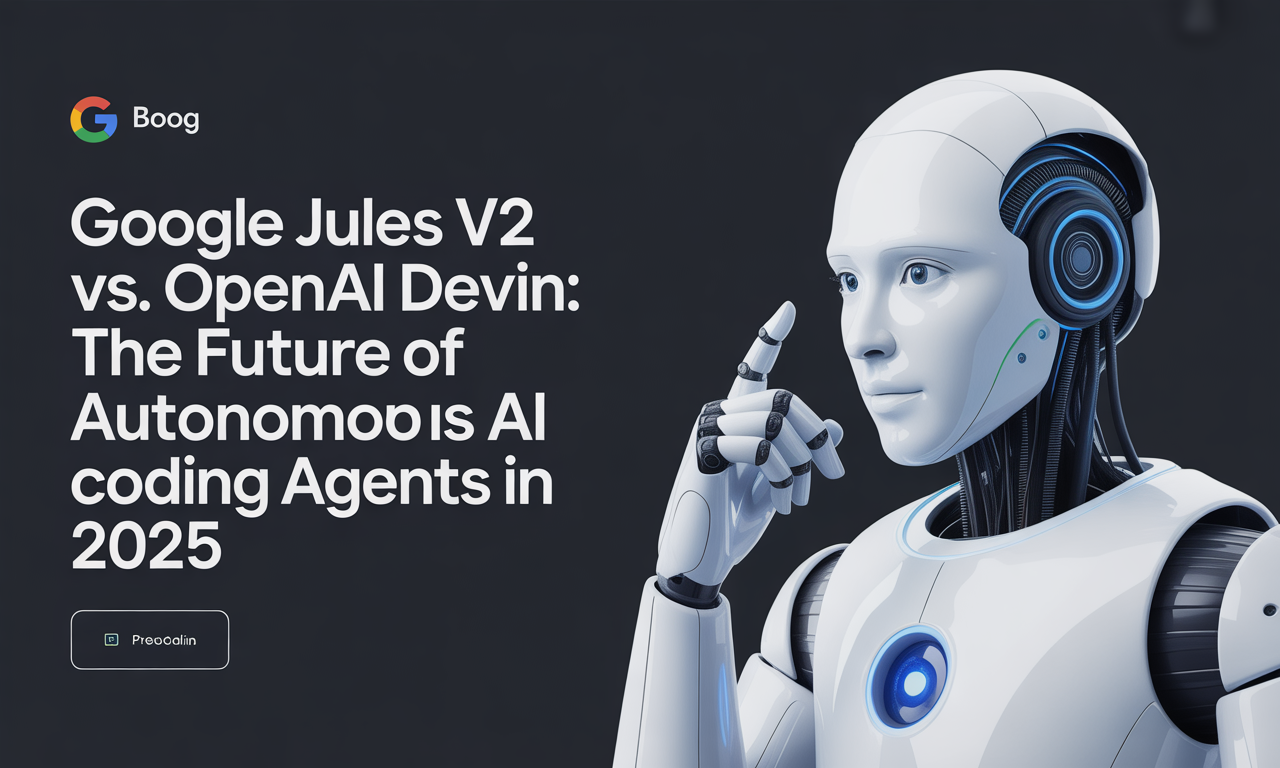How Do You Get a YouTube Channel? A Step-by-Step Guide to Launching Your Presence
YouTube has become one of the most powerful platforms for creators, entrepreneurs, educators, and entertainers to share their voice with the world. Whether you want to build a personal brand, grow a business, or simply share your passion, starting a YouTube channel is the first essential step. The good news? Creating a YouTube channel is straightforward and accessible to everyone.
In this comprehensive guide, we’ll walk you through every stage of setting up your YouTube channel — from signing in to Google, through branding and organizing your content, to setting goals for success. By the end, you’ll have a clear blueprint to get your channel off the ground and ready to thrive.
Creating Your YouTube Channel: The Foundation
Before you can upload videos and build an audience, you need to create your channel on YouTube’s platform.
Step 1: Sign in to Your Google Account
Since YouTube is owned by Google, a Google account is your gateway.
- Visit youtube.com.
- Click the “Sign In” button in the upper right corner.
- Sign in with your existing Google account credentials.
- If you don’t have a Google account yet, click “Create Account” and follow the registration prompts to set one up.
Tip: Use a Google account that reflects your intended brand or professional identity to keep things consistent.
Step 2: Create Your YouTube Channel
Once signed in:
- Click your user icon in the upper right corner.
- Select “Settings” from the drop-down menu.
- In your account overview, find and click “Create a new channel.”
- Choose a channel name — this name doesn’t have to match your Google account but should clearly represent your brand or content focus.
- You may be asked to verify your account via text message or voice call to ensure authenticity.
Choosing the right channel name is crucial. It should be memorable, relevant to your content, and easy to search.
Step 3: Verify Your YouTube Channel
Verification unlocks important features:
- When prompted, enter the verification code sent to your phone.
- Once verified, you gain access to:
- Uploading videos longer than 15 minutes
- Adding custom thumbnails
- Live streaming capabilities
Takeaway: Verifying your account early ensures you can utilize YouTube’s full toolkit for growing your channel.
Setting Up Your Channel: Building Your Identity and Infrastructure
With your channel created, it’s time to configure it for success.
Step 4: Configure Default Channel Settings
Optimize your channel’s basics to make a positive first impression and streamline your workflow.
- Navigate to “Customize Channel” on your channel homepage.
- Add a channel description that succinctly explains what your channel is about and what viewers can expect.
- Include contact details if you want business inquiries.
- Add links to your social media or website.
- Set up default upload settings such as video privacy, tags, and category to save time when publishing.
A clear and professional description helps viewers understand your content and improves discoverability in search results.
Step 5: Develop Your Channel Branding
Your visual identity is what makes your channel stand out.
- Upload a profile picture (channel icon) — this will represent you across YouTube and in comments.
- Design and upload a channel banner or cover image that fits YouTube’s recommended dimensions (2560 x 1440 pixels).
- Create a channel trailer — a short video introducing new visitors to your content style and value.
- Decide on your voice and visual style to maintain consistency across videos and thumbnails.
Pro Tip: Use design tools like Canva to create professional-looking channel art even if you're not a graphic designer.
Step 6: Organize Your Content
Before you upload, plan how your channel will present content.
- Create playlists to group videos by theme or topic — this enhances viewer engagement by encouraging binge-watching.
- Develop a content calendar — plan your video topics and posting schedule ahead of time.
- Define your target audience and content niche to ensure your videos meet their interests and needs.
Prior organization improves channel professionalism and helps your audience navigate your content easily.
Starting Like a Pro: Strategy for Growth and Engagement
Launching your channel with a clear strategy increases your chances of long-term success.
Choose Your Niche
- Pick a topic or niche you are passionate about and knowledgeable in.
- Research existing channels in your niche to understand the competition and identify gaps.
- Define your unique angle or perspective — what makes your content different or better?
Insight: Niche focus helps attract a loyal audience and positions you as an expert.
Set Channel Goals
- Decide what you want to achieve with your channel (e.g., brand awareness, monetization, community building).
- Set measurable objectives such as subscriber milestones or view counts.
- Commit to a consistent posting schedule that you can realistically maintain.
Consistency and clarity in goals are fundamental to building momentum and tracking progress.
Conclusion: Your YouTube Journey Starts Now
Creating a YouTube channel is an exciting first step toward sharing your passion and connecting with a global audience. By following these detailed steps — from creating your Google account to carefully crafting your branding and content strategy — you’ll set a strong foundation for your channel’s success.
Remember, the key to growing on YouTube is consistency, quality, and genuine engagement with your viewers. Keep refining your content based on feedback and analytics, and stay authentic to your voice and vision.
Actionable Takeaways:
- Start with a clear and memorable channel name that reflects your niche.
- Verify your channel early to unlock advanced features.
- Invest time in professional branding and organizing your content.
- Plan your content schedule and stick to it for consistent growth.
- Engage with your audience to build a loyal community.
Now that you know how to get a YouTube channel, it’s time to take the plunge and start creating. Your audience is waiting!