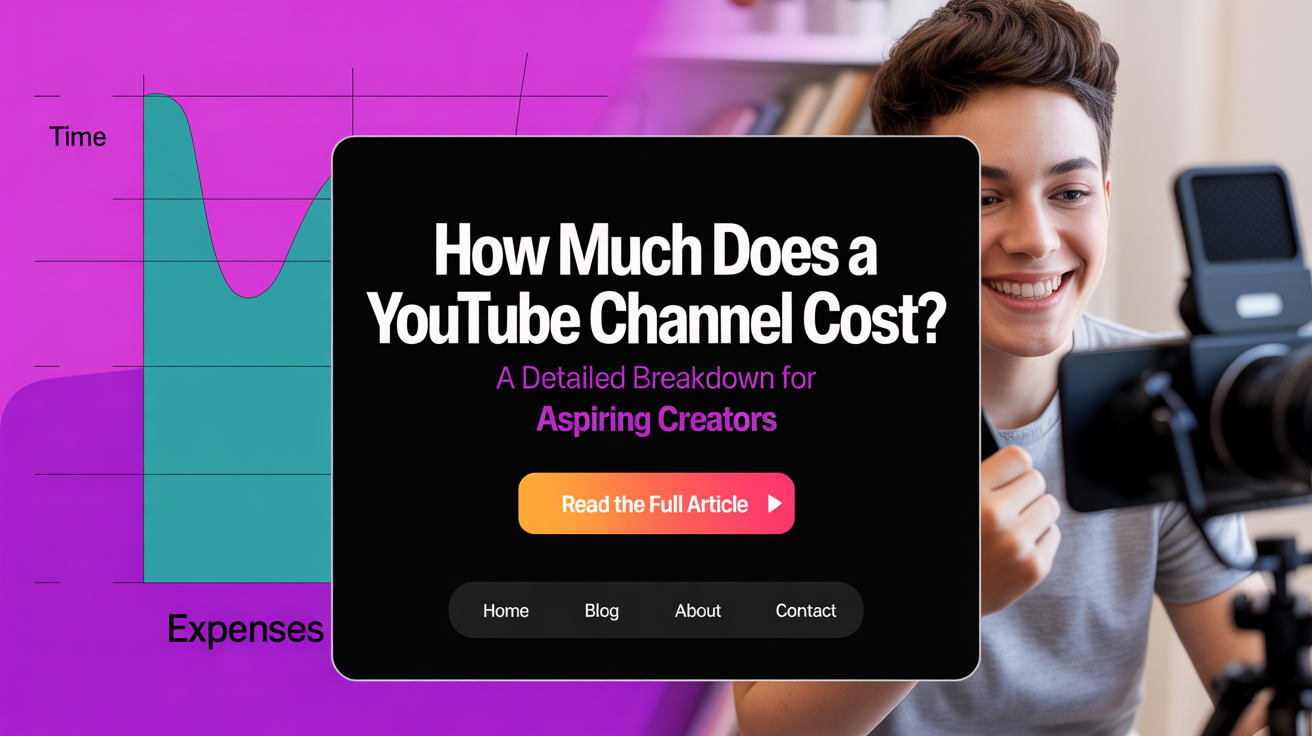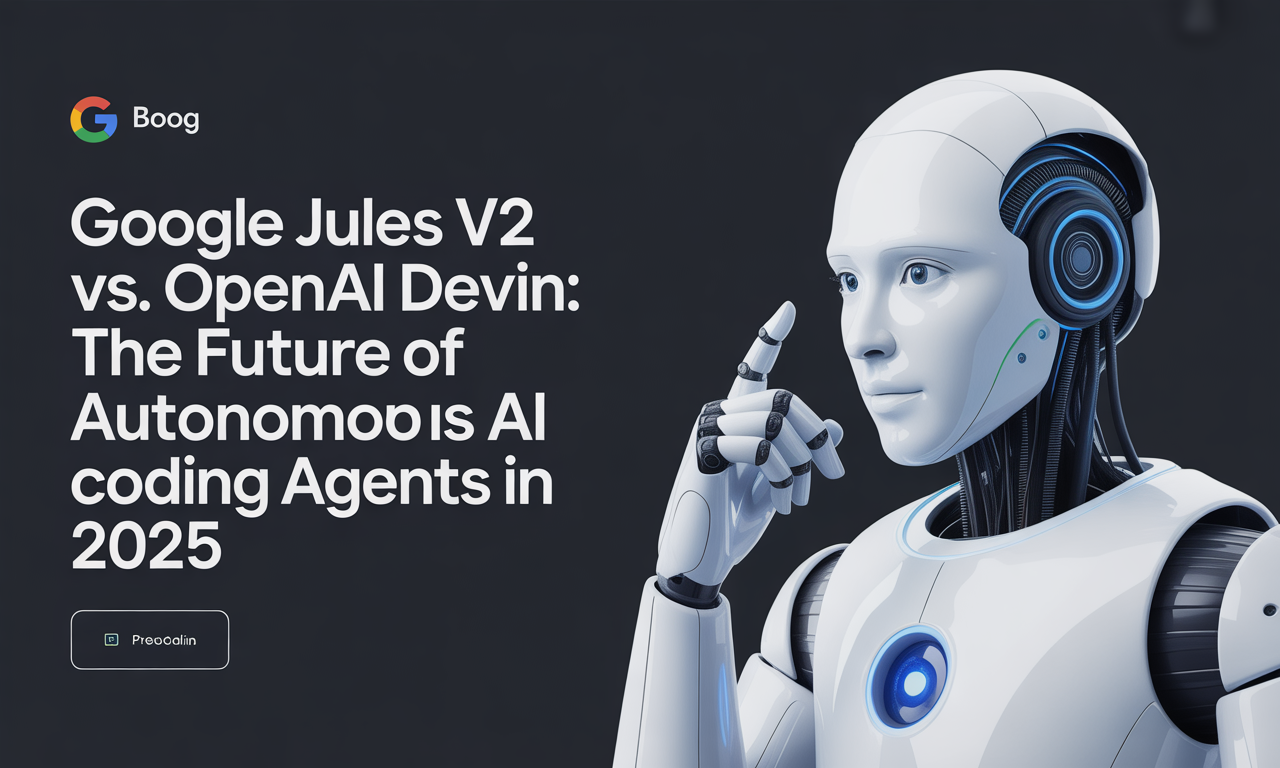How Much Does a YouTube Channel Cost? A Detailed Breakdown for Aspiring Creators
Starting a YouTube channel is an exciting venture that allows you to share your passion, creativity, and expertise with a global audience. But as you consider launching your channel, one of the first questions that likely comes to mind is: How much does it cost to start a YouTube channel? The answer isn’t as straightforward as you might expect. While creating a YouTube channel itself is free, the actual costs involved in producing quality content and growing your presence can vary widely.
In this comprehensive guide, we’ll explore everything you need to know about the costs associated with launching and running a YouTube channel. Whether you’re a hobbyist just getting started or an aspiring professional looking to invest in a high-quality setup, this post will help you understand the financial side of YouTube creation and make informed decisions.
Creating a YouTube Channel: What Does You Pay?
The good news is that creating a YouTube channel costs nothing. YouTube does not charge any fees for account creation or channel maintenance. As long as you have a Google account, you can sign up and start your channel immediately.
Key Point: YouTube channel creation is 100% free — no hidden fees, no monthly charges.
This means the platform itself places no financial barrier in your way. However, to create engaging videos and build an audience, you will likely need to invest in equipment, software, and possibly marketing. These are where your startup costs come into play.
Understanding the Potential Startup Costs
The Range: From $0 to Thousands of Dollars
The cost of running a YouTube channel depends largely on your goals and how professional you want your videos to look and sound. Here’s a general overview of typical cost ranges:
- Minimum Cost: $0 — Use what you already own, like your smartphone camera and free editing software.
- Median Startup Cost: Around $625 — This is based on surveys of actual creators who invested in some equipment but kept expenses moderate.
- Maximum Cost: Tens of thousands of dollars — For creators purchasing professional cameras, studio space, and advanced editing tools.
Why Such a Wide Range?
YouTube content creation can be as simple or as complex as you want it to be. Some creators start with just a smartphone and natural lighting in their bedroom, while others build full production studios with expensive cameras, lighting rigs, and professional editing suites.
Breakdown of Common Expenses When Starting a YouTube Channel
To better understand where your money might go, let’s explore the most common types of expenses:
1. Basic Equipment
- What it includes: Smartphone, built-in webcam, or computer microphone.
- Estimated Cost: $0 to $200.
- Details: Many smartphones have cameras capable of recording HD or even 4K video. If you already own a smartphone or laptop, this cost could be zero.
2. Camera (DSLR or Mirrorless)
- What it includes: Dedicated cameras for higher video quality.
- Estimated Cost: $400 to $2,000+.
- Details: For creators seeking sharp visuals, professional cameras are preferred. DSLRs and mirrorless cameras offer flexibility with lenses, better image quality, and enhanced control.
3. Microphone
- What it includes: External microphones to improve audio clarity.
- Estimated Cost: $20 to $500.
- Details: Clear audio is often more important than video quality. Investing in a decent microphone — lapel, shotgun, or USB condenser — can drastically improve your videos.
4. Lighting
- What it includes: Ring lights, softboxes, LED panels.
- Estimated Cost: $30 to $300.
- Details: Good lighting reduces shadows and makes your videos look more professional. Even a simple ring light can make a big difference.
5. Editing Software
- What it includes: Video editing programs.
- Estimated Cost: $0 to $50/month.
- Details: There are excellent free options like iMovie (Mac) and DaVinci Resolve (Windows/Mac). Paid options like Adobe Premiere Pro offer advanced features and ongoing updates.
6. Graphics & Thumbnails
- What it includes: Design software or freelance graphic designers.
- Estimated Cost: $0 to $100+.
- Details: Eye-catching thumbnails and channel art help attract viewers. You can create your own using free tools like Canva or hire a designer.
7. Studio or Set Design
- What it includes: Backdrops, props, furniture.
- Estimated Cost: $0 to $1,000+.
- Details: Creating a visually appealing background can make your videos stand out. This could be as simple as decorating a corner of your room or renting studio space.
8. Marketing & Promotion
- What it includes: Paid ads, social media tools.
- Estimated Cost: $0 to $500+.
- Details: While organic growth is possible, some creators invest in advertising or tools to manage social media presence to accelerate growth.
Actionable Tips for Managing Your YouTube Channel Costs
- Start Small and Scale Up: Begin with your existing equipment and free software. Focus on content quality and consistency before investing heavily.
- Prioritize Audio Quality: Clear sound is crucial. Consider spending on a microphone before upgrading your camera.
- Use Free Tools: Platforms like Canva for thumbnails and DaVinci Resolve for editing offer professional-grade features at no cost.
- Invest Gradually: As your channel grows, reinvest earnings into better equipment and marketing.
- DIY Studio Setup: Use natural lighting and inexpensive backdrops to enhance video quality without big expenses.
- Leverage Community Resources: Join creator groups to share tips and possibly borrow or trade equipment.
Summary: What Does It Really Cost to Start a YouTube Channel?
| Aspect | Overview |
|---|---|
| Channel Creation Fee | Free |
| Minimum Startup Cost | $0 (using smartphone & free software) |
| Median Startup Cost | Approximately $625 |
| Maximum Startup Cost | Tens of thousands for professional setup |
Creating your YouTube channel itself is free, but the costs to produce engaging, professional content vary widely depending on your ambitions. Many successful creators start with minimal investment, focusing on content quality and audience engagement first, then gradually upgrading their equipment and software as their channels grow.
If budget is a concern, remember that creativity and consistency often trump expensive gear. Start simple, learn as you go, and invest wisely based on your channel’s goals and growth.
Final Thoughts
Launching a YouTube channel is more accessible than ever thanks to free platform access and affordable technology. Whether you want to share videos casually or build a full-time career, understanding the potential costs upfront helps you plan and avoid surprises.
By carefully balancing your budget with your creative vision, you can carve out your own corner of YouTube without breaking the bank. Remember — the best investment you can make is in your content and your audience.
Happy creating!