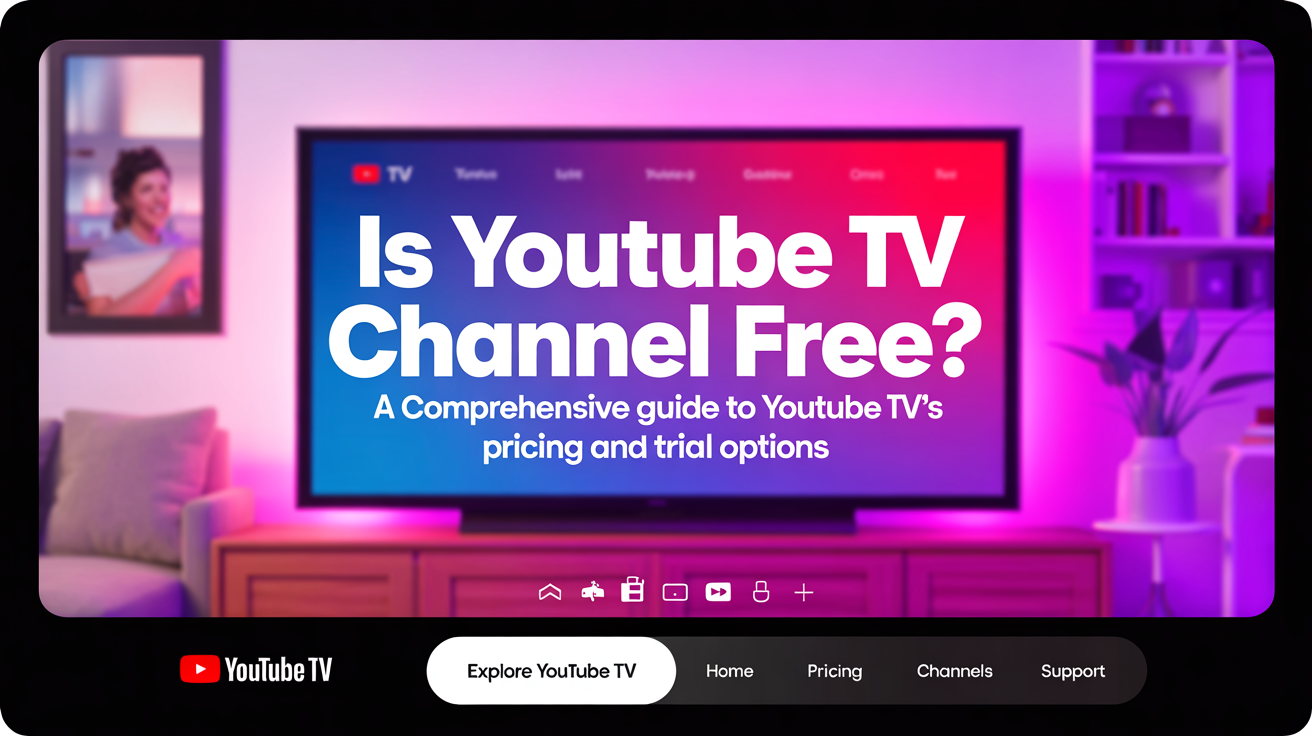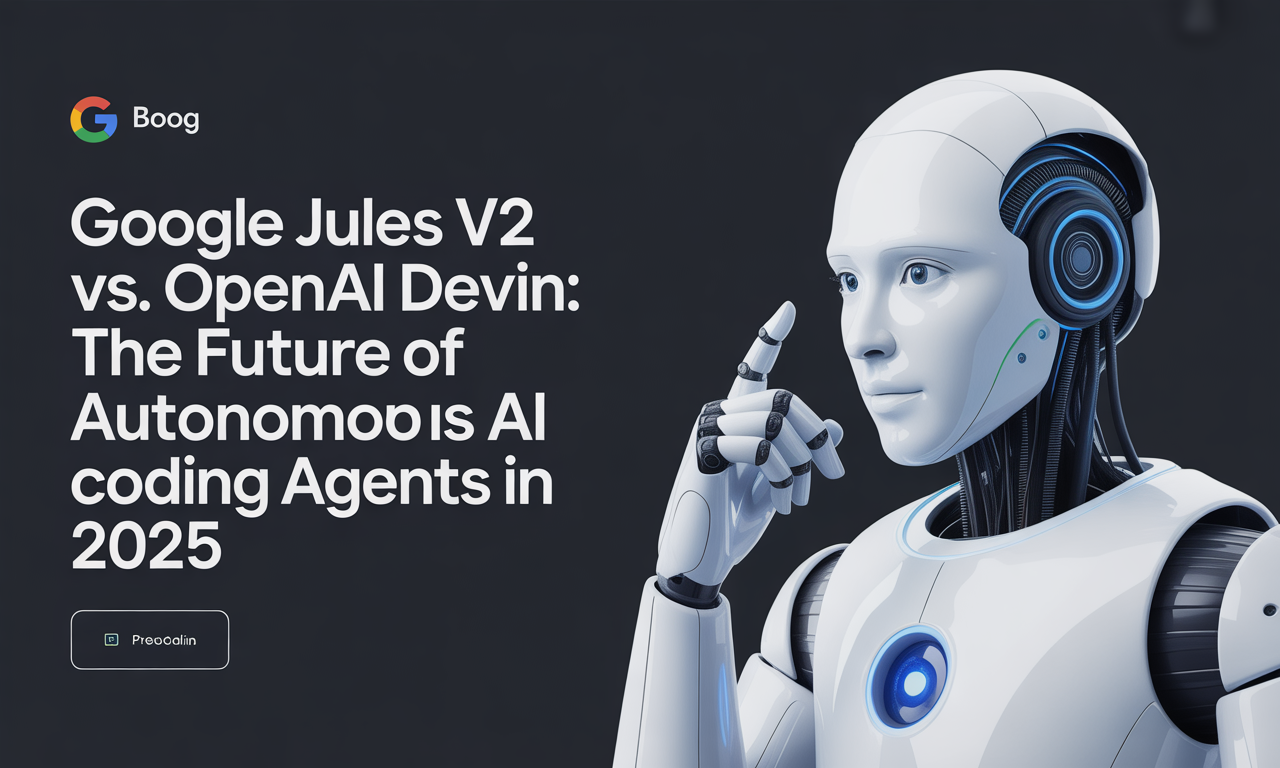Is YouTube TV Channel Free? A Comprehensive Guide to YouTube TV’s Pricing and Trial Options
In today’s world of streaming services, YouTube TV stands out as a popular choice for live television and on-demand content. But if you’re considering making the switch or simply curious about how it works, one question often arises: Is YouTube TV channel free? In this detailed guide, we’ll dive into everything you need to know about YouTube TV’s subscription model, free trial options, channel lineup, and how you can get the best value from this service.
What is YouTube TV?
YouTube TV is a subscription-based streaming platform that offers live TV channels and a vast library of on-demand content. Owned and operated by YouTube (a subsidiary of Google), it brings together major broadcast networks, cable channels, and popular sports and entertainment networks in one convenient platform accessible from various devices.
Unlike traditional cable or satellite TV, YouTube TV delivers content over the internet, making it flexible for streaming on smartphones, tablets, smart TVs, and computers.
Is YouTube TV Free?
The short answer: No, YouTube TV is not free.
YouTube TV operates on a paid subscription basis. While it does offer free trial periods for new users, access to its full range of channels and features requires a monthly fee once the trial expires.
Why Isn’t YouTube TV Free?
YouTube TV aggregates content from numerous networks and pays licensing fees to these content providers. These costs are reflected in the subscription price. Additionally, YouTube TV provides valuable features such as unlimited cloud DVR storage and multi-device streaming, which contribute to the overall cost.
YouTube TV Subscription Details
Let’s break down what you get with a YouTube TV subscription and the pricing structure:
The Base Plan
- Price: Generally around $72.99 per month (subject to change)
- Channels: Access to over 130 channels, including:
- Major broadcast networks like ABC, CBS, FOX, NBC
- Popular cable networks such as ESPN, CNN, FX, HGTV, TNT
- Regional sports networks and local channels depending on your area
- Cloud DVR: Unlimited storage with the ability to save recordings for up to 9 months
- Simultaneous Streams: Up to 3 streams at once
- No Contracts: Cancel anytime without penalty
This base plan covers a wide range of content, from live sports and news to entertainment and lifestyle channels.
Add-On Packages
YouTube TV also offers several add-ons to expand your viewing options, such as:
- 4K Plus Add-on: Offers 4K streaming on compatible devices, unlimited simultaneous streams, and enhanced DVR features
- Entertainment Add-ons: Additional specialty channels like Showtime, Starz, AMC Premiere, and more
- Sports Packages: Extra sports content from channels like NBA League Pass or MLB.TV (may require separate subscriptions)
Each add-on typically comes with its own pricing and occasionally offers free trial periods.
Free Trial Options on YouTube TV
While YouTube TV is not free, it does provide multiple free trial offers to attract new users and let them test the service risk-free.
Current Trial Offers
- Up to 21-Day Free Trial: New subscribers can access YouTube TV’s full base package for up to three weeks without paying a cent.
- 2-Day Free Trial: Some sources cite a shorter 2-day trial period for certain offers or promotions.
- 4K Plus Add-on: New subscribers might be eligible for a 60-day free trial of the premium 4K Plus add-on.
These trial periods give users a chance to explore YouTube TV’s features, channel lineup, and user interface before committing to a paid plan.
Tip: Always check the official YouTube TV website for the most up-to-date trial offers, as they can vary by region, device, and promotional period.
What Happens After the Free Trial?
Once your free trial ends, you will be charged the monthly subscription fee unless you cancel before the trial expires.
Post-Trial Pricing and Discounts
- After the trial, the base plan typically costs around $72.99 per month.
- Sometimes, YouTube TV offers a discount of $13 per month for six months to new subscribers who continue after the trial.
- Add-ons will be billed separately based on your choices.
Cancelling Before the Trial Ends
If you decide YouTube TV isn't the right fit, you can cancel anytime before the trial ends to avoid charges. Make sure to mark your calendar so you don’t miss the deadline.
How to Maximize Your YouTube TV Experience
If you decide to subscribe, here are some actionable tips to get the most out of YouTube TV:
1. Start with the Free Trial
Use the free trial to explore the channel lineup, test streaming quality on your devices, and try out the DVR feature.
2. Customize with Add-Ons
Evaluate whether you need premium add-ons like 4K Plus or specialty channels. Sometimes, a specific add-on can significantly enhance your viewing experience.
3. Use Unlimited DVR Smartly
Record your favorite shows and live events without worrying about storage limits. You can save content for up to 9 months, giving you plenty of time to watch at your convenience.
4. Take Advantage of Multiple Streams
Share your account with family members or friends by using up to 3 simultaneous streams. This makes the subscription more cost-effective.
5. Check for Promotions Regularly
YouTube TV often updates its promotional offers, including discounts and extended trial periods. Always check the official website or app for the latest deals.
Conclusion
Is YouTube TV channel free? No, YouTube TV is a subscription-based streaming service that requires payment after any applicable free trial period ends. However, the service offers a robust lineup of over 130 channels, unlimited DVR, and flexible add-ons, making it a competitive option for cord-cutters and streaming enthusiasts.
Thanks to its generous free trial options—ranging from 2 days to 21 days for the base plan and 60 days for certain add-ons—new users can explore YouTube TV without upfront costs. After the trial, subscribers can enjoy high-quality live TV and on-demand content with the convenience of streaming anytime, anywhere.
If you want a reliable, flexible alternative to cable with a broad channel selection, YouTube TV is worth considering. Just remember to take advantage of the free trial, assess your needs carefully, and watch for ongoing promotions to get the best deal.
Ready to try YouTube TV? Head over to the official YouTube TV website to check current free trial offers and start streaming today!