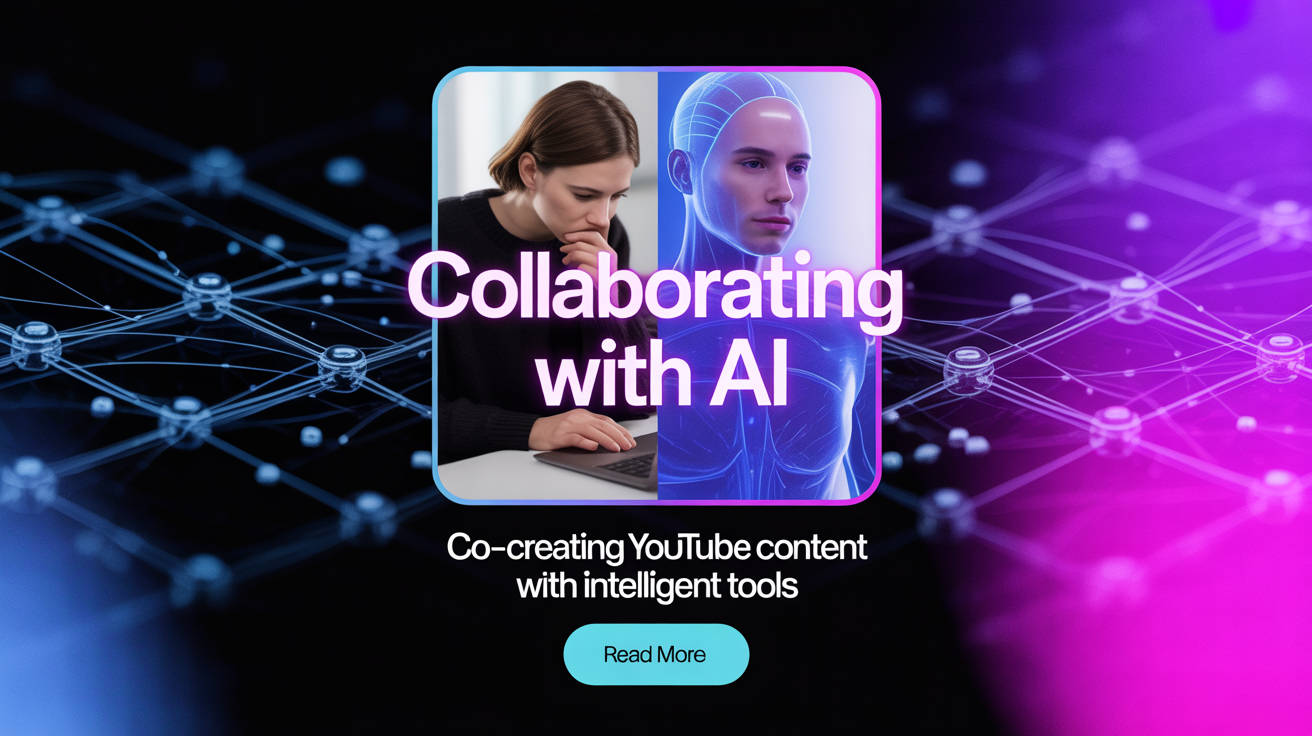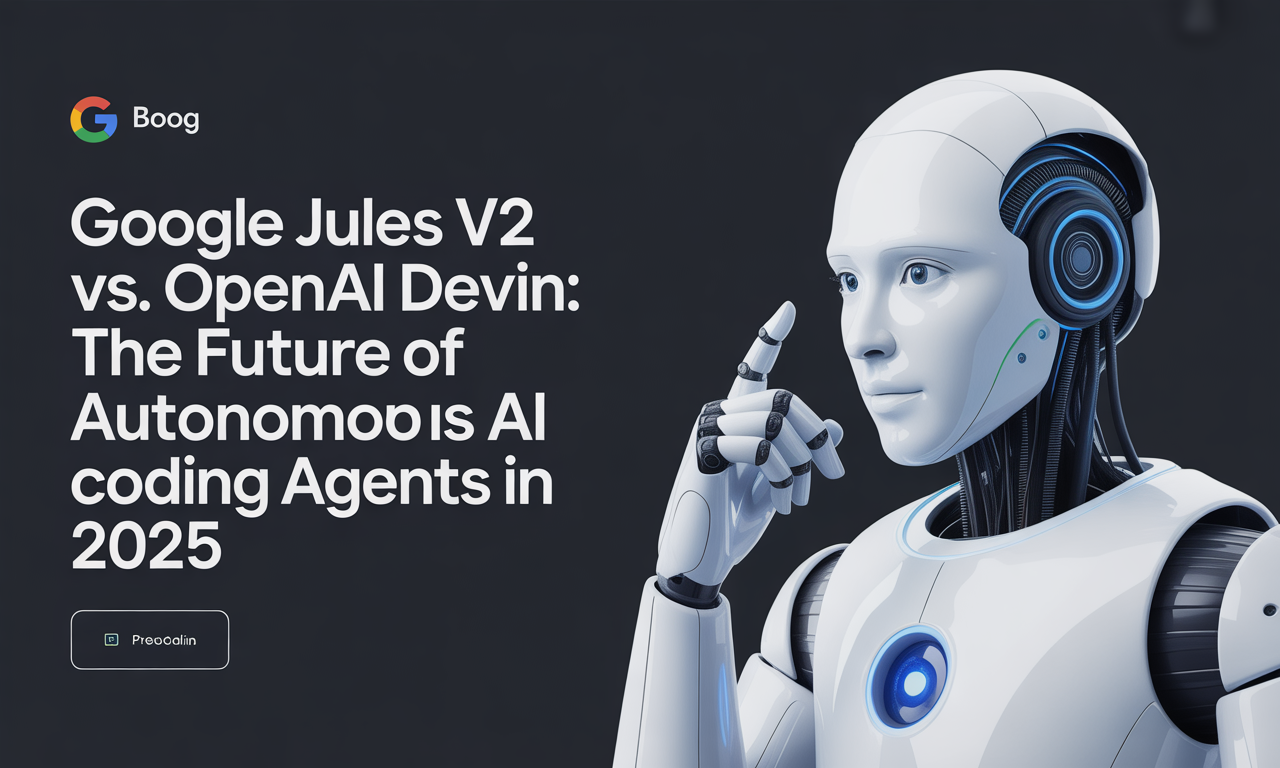Leverage AI for YouTube Success: Co-Create Content in 2025
In the fast-evolving world of YouTube content creation, staying ahead of the curve is crucial. As we move into 2025, one of the most powerful tools at your disposal is artificial intelligence (AI). Collaborating with AI can revolutionize your content creation process, from co-writing scripts to suggesting edits and generating graphics. Let's dive into how you can partner with AI to elevate your YouTube game.
The Rise of AI in YouTube Content Creation
AI has become an integral part of various industries, and YouTube content creation is no exception. With advancements in natural language processing, computer vision, and machine learning, AI tools can now assist creators in numerous ways. Here are some key benefits of collaborating with AI:
- Efficiency: AI can automate repetitive tasks, freeing up your time to focus on creative aspects.
- Consistency: AI-driven tools can help maintain a consistent style and quality across your videos.
- Innovation: AI can suggest unique ideas and perspectives, pushing the boundaries of your content.
- Personalization: AI can analyze viewer data to tailor content to your audience's preferences.
Co-Writing Scripts with AI
One of the most time-consuming aspects of creating a YouTube video is writing the script. AI can be an invaluable partner in this process. Here's how:
Idea Generation
AI can help generate unique and engaging ideas for your videos. Tools like Jasper.ai and Frase.io can analyze trending topics and suggest relevant ideas based on your niche. By inputting a few keywords, these tools can generate a list of potential video topics, helping you stay relevant and appealing to your audience.
Script Outlines
Once you have an idea, AI can assist in creating a structured script outline. Tools like Copy.ai can generate a basic structure for your script, including:
- Introduction: A hook to grab the viewer's attention.
- Body: Key points and segments to cover.
- Conclusion: A summary and call to action.
Dialogue and Narration
AI can also help with writing dialogue or narration. Tools like GPT-4 can generate human-like text based on a given prompt. You can input a scenario or a specific tone, and the AI will generate a script that fits your needs. This can be particularly useful for:
- Tutorials: Clear and concise instructions.
- Storytelling: Engaging narratives for vlogs or short films.
- Interviews: Prepping questions for guest interviews.
Key Takeaways:
- Use AI tools for idea generation and script outlines.
- Leverage AI for writing dialogue and narration.
- Ensure the AI-generated content aligns with your brand voice and values.
AI-Driven Video Editing
Editing can be a tedious process, but AI-driven tools can significantly streamline it. Here's how:
Automated Editing
AI-powered editing tools like Runway ML and Descript can automate many aspects of video editing. These tools can:
- Trim Clips: Automatically cut out unnecessary parts of your footage.
- Sync Audio: Align audio tracks with video clips seamlessly.
- Add Transitions: Insert smooth transitions between scenes.
Suggesting Edits
AI can also suggest edits to enhance your video's quality. Tools like Adobe Premiere Pro's Sensei can analyze your footage and provide recommendations for:
- Color Correction: Adjusting colors for a consistent look.
- Sound Enhancement: Improving audio quality.
- Pacing: Adjusting the speed of certain scenes for better flow.
Automated Subtitles and Captions
AI can generate accurate subtitles and captions, making your videos more accessible. Tools like Rev.com and Kapwing use speech recognition technology to transcribe your audio and generate subtitles automatically. This can save you hours of manual work and improve your video's SEO.
Key Takeaways:
- Use AI for automated editing tasks.
- Leverage AI suggestions for color correction, sound enhancement, and pacing.
- Utilize AI for generating accurate subtitles and captions.
Generating Graphics with AI
Visuals play a crucial role in engaging your audience. AI can help create stunning graphics and animations to enhance your videos.
Custom Thumbnails
A compelling thumbnail can significantly boost your video's click-through rate. AI tools like Canva's Magic Resize and Fotor can generate custom thumbnails based on your video's content. These tools use machine learning algorithms to suggest relevant images, text, and color schemes for your thumbnails.
Animated Graphics
AI-driven tools can create animated graphics to make your videos more dynamic. Tools like Visme and Animoto offer templates and AI-powered features to generate:
- Lower Thirds: Animated text overlays for introducing speakers or topics.
- Infographics: Visual representations of data and statistics.
- Animations: Engaging motion graphics to illustrate complex concepts.
Background Music and Effects
AI can also assist in selecting background music and sound effects that complement your video's mood. Tools like AIVA (Artificial Intelligence Virtual Artist) can generate original music tracks tailored to your video's theme. Similarly, Epidemic Sound uses AI to suggest sound effects based on your video's content.
Key Takeaways:
- Use AI to create custom thumbnails that boost click-through rates.
- Leverage AI for generating animated graphics and infographics.
- Utilize AI to select background music and sound effects.
AI in Audience Engagement and Analytics
Understanding your audience is key to creating successful YouTube content. AI can provide valuable insights and enhance audience engagement.
Viewer Analytics
AI-driven analytics tools like TubeBuddy and VidIQ can analyze your video's performance and provide actionable insights. These tools can help you understand:
- Viewer Demographics: Age, gender, and location of your audience.
- Engagement Metrics: Likes, comments, shares, and watch time.
- Trending Topics: Popular subjects and keywords in your niche.
Personalized Recommendations
AI can suggest personalized content recommendations based on viewer data. Tools like YouTube's Recommendation Algorithm can analyze viewer behavior and suggest videos that align with their interests. By leveraging AI, you can:
- Create Tailored Content: Develop videos that cater to specific audience segments.
- Increase Watch Time: Recommend videos that keep viewers engaged for longer.
- Boost Subscriptions: Suggest videos that encourage viewers to subscribe to your channel.
Interactive Features
AI can enhance viewer engagement through interactive features. Tools like YouTube's End Screens and Cards use AI to suggest relevant videos, playlists, and external links. Additionally, AI-powered chatbots can engage with viewers in the comments section, answering questions and gathering feedback.
Key Takeaways:
- Use AI for in-depth viewer analytics and engagement metrics.
- Leverage AI to provide personalized content recommendations.
- Implement AI-driven interactive features to boost engagement.
Conclusion
Collaborating with AI can transform your YouTube content creation process, making it more efficient, innovative, and engaging. From co-writing scripts and suggesting edits to generating graphics and analyzing viewer data, AI tools offer a wealth of opportunities for creators in 2025. Embrace these intelligent tools to stay ahead of the curve and create compelling content that resonates with your audience. Start exploring AI-driven solutions today and watch your YouTube channel soar to new heights!