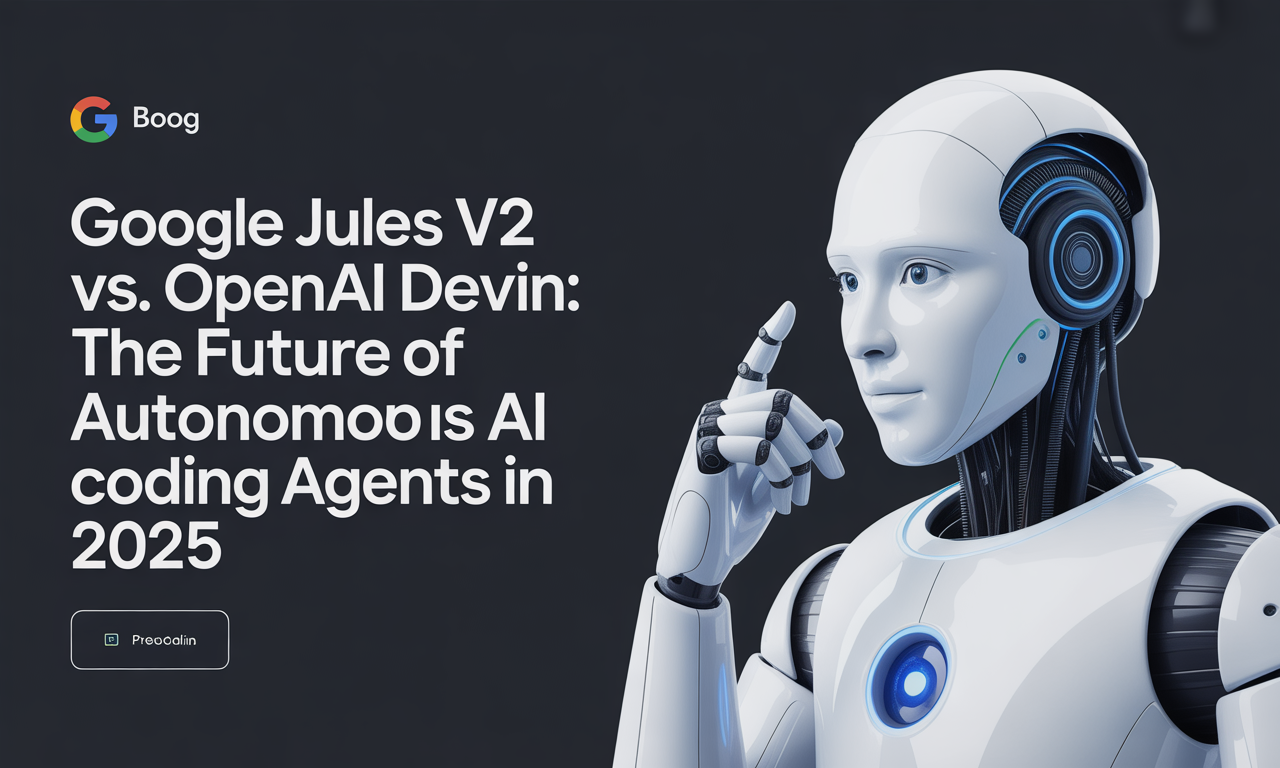Trae CLI vs. Gemini CLI: Next-Gen AI Coding with Claude 3.7 and Custom Agents
The rapid evolution of AI-powered coding tools is transforming how developers write, debug, and manage code. Among the leading innovations are Trae CLI and Gemini CLI, two next-generation command-line interfaces designed to harness the power of advanced large language models (LLMs) like Claude 3.7 and Gemini 2.5 Pro. Both tools promise to streamline software development workflows, but they cater to different priorities—from open-source flexibility to massive context windows and enterprise-grade security.
In this comprehensive comparison, we break down the core differences, strengths, and ideal use cases of Trae CLI and Gemini CLI, helping you choose the right AI coding companion for 2025 and beyond.
Understanding Trae CLI and Gemini CLI
What Are Trae CLI and Gemini CLI?
- Trae CLI is a fully open-source, model-agnostic AI coding tool that supports Claude 3.7, local LLMs, and custom agent architectures. It emphasizes local execution, privacy, and extensibility.
- Gemini CLI is an open-source, cloud-based tool powered primarily by Google’s Gemini models. It boasts a massive context window and is optimized for large-scale codebase management with seamless Google ecosystem integration.
Both tools operate from the command line, giving developers a powerful interface to generate, analyze, and maintain code efficiently without switching contexts.
Core Differences Between Trae CLI and Gemini CLI
| Feature | Trae CLI | Gemini CLI |
|---|---|---|
| Model Support | Claude 3.7, local LLMs, custom agents | Gemini 2.5 Pro, Gemini 1.5, etc. |
| Open Source | Fully open-source | Open-source, privacy-auditable |
| Cost | Free | Free with Google account |
| Context Window | Large (multi-file support, backend-dependent) | 1 million tokens (~750,000 words) |
| Custom Agents | Yes (local/remote agent architecture) | Limited (mainly Gemini models) |
| Setup | Local install, offline & online modes | CLI install, requires Google login |
| Extensibility | High (plugins, open architecture) | Moderate (Google-centric approach) |
| Rate Limits | None locally; API limits if remote | 60 requests/min, 1,000/day |
| Privacy | Supports local processing, no cloud lock-in | Cloud-based but privacy-auditable |
Trae CLI: A Developer’s Flexible AI Toolkit
Key Features
- Fully Free and Open Source: Trae CLI is designed as a community-driven project with transparency at its core. Its open-source nature invites contributions and modifications, ideal for developers who want full control.
- Multi-Model Support: Besides Claude 3.7, Trae CLI can integrate with local LLMs or other API-based models, giving users flexibility to pick the best tools for their needs.
- Custom Agent Architecture: Trae allows developers to build and run custom AI agents tailored for specialized coding, testing, or automation workflows—an essential feature for teams with unique requirements.
- Robust Context Management: Designed to handle multi-file, multi-turn coding sessions, Trae offers high coherence in complex projects.
- No Hidden Costs or Rate Limits: Running locally means no API fees or throttling, making it cost-effective for intensive usage.
- Privacy-First Design: Sensitive code remains on your device, safeguarding intellectual property and compliance with strict data regulations.
Why Choose Trae CLI?
- If you prioritize privacy and want to avoid cloud dependencies.
- When you need customizable AI workflows through agents.
- For teams who value open-source transparency and want to integrate with multiple LLMs.
- If your projects require offline capabilities or have strict security requirements.
Practical Tips for Trae CLI Users
- Leverage the custom agent system to automate repetitive coding tasks like linting, testing, or pull request generation.
- Use local LLMs for confidential projects to keep your data on-premises.
- Experiment with plugins to extend Trae CLI’s functionality according to your workflow demands.
Gemini CLI: Powerhouse for Large-Scale Projects
Key Features
- Open Source and Free: Gemini CLI is accessible to anyone with a Google account, offering substantial free usage limits—up to 1,000 requests per day and 60 requests per minute.
- Massive Context Window: With support for approximately 1 million tokens (about 750,000 words), Gemini can analyze and maintain context across entire large codebases, outperforming many competitors.
- Seamless Google Ecosystem Integration: Installation is straightforward, and Gemini CLI works natively with Google’s Gemini 2.5 Pro and earlier models, delivering optimized performance.
- Privacy-Auditable Cloud: Despite being cloud-based, Gemini CLI’s open-source nature allows users to audit the code and verify privacy claims.
- Ideal for Large Codebases: Developers working on extensive projects benefit from Gemini’s ability to understand relationships across multiple files and modules.
Why Choose Gemini CLI?
- If you handle massive codebases requiring deep contextual understanding.
- When you want a ready-to-use, cloud-hosted solution with minimal setup.
- For developers comfortable within the Google ecosystem and willing to work with cloud services.
- If you appreciate a large token context window for complex, multi-file projects.
Practical Tips for Gemini CLI Users
- Use Gemini CLI for comprehensive codebase refactoring and multi-file code analysis.
- Monitor request limits to optimize usage, especially when working on large teams or projects.
- Take advantage of cloud capabilities to offload heavy processing without worrying about local hardware limitations.
Claude 3.7 and Claude Code: The Enterprise-Grade Choice
While this comparison focuses on Trae CLI and Gemini CLI, understanding Claude 3.7’s role is important.
- Claude Code, powered by Claude 3.7, excels in strong reasoning and secure code generation.
- It supports up to 200,000 tokens, sufficient for function-level or smaller file-level tasks but less ideal for very large projects.
- Claude’s enterprise focus means it requires a paid Anthropic subscription, offering advanced support and security.
- Best suited for teams needing focused, high-quality code generation with stringent data privacy.
Real-World Developer Insights
Performance on Large Projects
- Gemini CLI’s 1 million token context window allows it to maintain context across sprawling codebases, making it the preferred choice for large-scale software engineering.
- Claude Code, while strong in reasoning, can lose track of context in multi-file scenarios.
- Trae CLI, with its multi-file context management and custom agents, strikes a balance—especially when local execution is critical.
Cost and Accessibility
- Gemini CLI offers a generous free tier but requires a Google login and is cloud-based.
- Trae CLI is completely free and can be run offline, ideal for budget-conscious users with privacy concerns.
- Claude Code’s subscription model is suited for enterprises requiring premium support and security assurances.
Extensibility and Customization
- Trae CLI’s open architecture and agent plugin system empower developers to build custom workflows.
- Gemini CLI, while open-source, is more Google-centric and less flexible for custom agent development.
Limitations and Considerations
Trae CLI
- Newer project with a smaller community and less extensive documentation.
- Requires some technical proficiency to set up local LLMs and agents effectively.
Gemini CLI
- Cloud-based nature may raise privacy concerns despite auditability.
- Dependent on Google account and ecosystem, which may not suit all users.
Claude Code
- Limited by smaller context window and paid subscription model.
- Best for specialized, enterprise-grade tasks rather than large-scale projects.
Conclusion: Which AI CLI Tool Should You Choose in 2025?
Choosing between Trae CLI, Gemini CLI, and Claude Code boils down to your project needs, privacy priorities, and customization desires:
- Choose Trae CLI if you want a free, fully open-source tool that supports local execution, custom agents, and robust privacy. It’s perfect for developers who want control and flexibility without cloud constraints.
- Choose Gemini CLI if you need to work on large-scale projects with a massive context window, prefer a hassle-free cloud solution, and are comfortable within Google’s ecosystem.
- Choose Claude Code for enterprise-grade security, focused code generation, and when working with sensitive data where privacy and compliance are paramount.
Actionable Takeaways
- Evaluate your project size: Large projects benefit from Gemini CLI’s context window; smaller projects may thrive with Trae CLI or Claude Code.
- Consider your privacy and compliance requirements: Local-first tools like Trae CLI provide better control over sensitive data.
- Leverage custom agents with Trae CLI to automate unique workflows.
- Use Gemini CLI’s cloud power to offload heavy processing without hardware constraints.
- Factor in cost and accessibility based on your team’s budget and ecosystem preferences.
The AI coding landscape in 2025 is rich with powerful tools—choosing the right CLI can dramatically enhance your productivity and code quality. Whether you prioritize openness, context, or enterprise features, Trae CLI and Gemini CLI stand out as the next-gen leaders ready to redefine software development workflows.